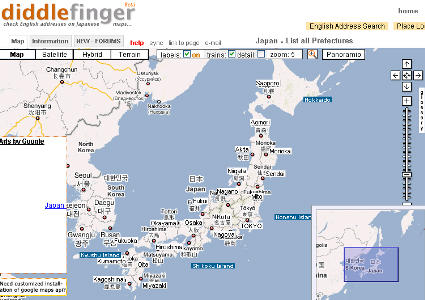
As a business person living or visiting Japan, you’re fluent in reading Japanese, right? In a little town like Tokyo, you have no problems pulling out a map you picked up somewhere, stare out across the skyline for the first time and say, “I know exactly where we are and I know exactly where we need to be,” right? I thought so. Well, regardless of how well you studied kanji in that online course, there IS a wonderful online utility every business person should be aware of if they are thinking of wandering around Japan on their own – it’s called Diddlefinger. (http://www.diddlefinger.com).
Diddlefinger is the brainchild of Nick May who uses the cheeky tagline “Let’s enjoy giving our finger to Japanese maps!” The idea is wonderfully simple. Create a Google Maps mashup which will allow searching and accessing maps throughout Japan completely in English. It’s not a completely new service (being around since 2007) but it certainly already has helped many foreigners prove their mantle by getting to their destination on their own.
My particular joy in using Diddlefinger (yes, I confess my poor ability in Japanese) is Nick’s porting of the application to the iPhone as a web app (http://iphone.diddlefinger.com). This is where the real magic begins. To make Diddle finger work all you really need is two things:
1. The Japanese postal code (yubin bango) – usually a seven digit number looking like xxx-xxxx and,
2. The "chome" numbers of the area which may look like 1 1 1 or 1-1-1
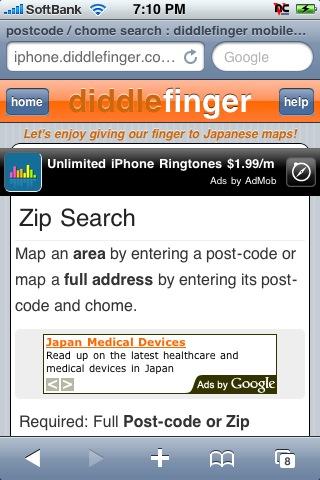
That’s really it. No Japanese characters whatsoever so no one has the excuse of not being able to “read” or “write” anything.
But the joy doesn’t stop there. With the iPhone interface, there’s a button you can click on which will instantly open your new found address in the maps application and drop a pin down pretty well at the front door of where you want to go. Need to know which station it is close to? Nick’s interface will give you the name in Roman characters (and Japanese) as well, so you can plan your itinerary accordingly. In addition, the interface does allow you to enter names normally though the process of “drilling down” from prefecture to city to neighborhood but this can be pretty tedious.
I can’t tell you how many times I have successfully found addresses throughout Japan over the past six months completely on my own without any local assistance or nagging from my wife, insisting I need to learn Japanese.
Diddlefinger is an excellent service, even if you don’t have an iPhone. Let Nick know what you think about it. Perhaps a Blackberry or other mobile device interface may be in the works.
Blog:
Other posts by Robert Sanzalone:







Comments
lazysupper (not verified)
May 8, 2009 - 10:54
Permalink
Good start!
That's pretty sweet. I just gave it a run through both on my PC and my iPhone. The PC site is a little buggy and has some annoying UI issues, but it's still the easiest Japan address search I've ever done.
The iPhone-optimized website is also good. Unfortunately (due to apple, not the dev) the maps have to open in the separate Maps app rather than the browser -- making it a pain to go back to the results page after looking at a map.
Anonymous (not verified)
October 23, 2011 - 15:37
Permalink
If I went mobile...
...I'd surely try Diddlefinger. Get far away from the Kansai region of Japan - and I get into all kinds of trouble reading place names. Those (and peoples' names) are about the toughest for Japanese learners.