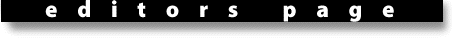 
At this time of year, my thoughts turn to spring cleaning. No, not clearing out closets and dusting shelves (though they need it), but cleaning up my computer and its contents. Just as our living/working environments can benefit from a periodic ritual cleanup, the unseen clutter inside our computers needs similar attention. The effect (improved working efficiency) can be significant, but I find the result secondary to the process: a focused mental housekeeping that brings clarity of purpose and salutary work habits. An external wipedown to get rid of that ever-accumulating layer of Tokyo grime is a good start, but with computers it's what you can't see that counts the most. There's nothing complicated about the spring computer cleanup process: the "rules" are simply adapted from those my mother always used for spring housecleaning. ¥ Plan ahead. Do one task at a time, and visualize its benefit. You can't expect efficient results from a haphazard effort. ¥ Before doing anything else, back up your files. (You know -- the ones you've been meaning to back up for the past six months but somehow haven't got around to yet.) ¥ Discard as much as possible. (Remember the proverb: "When in doubt, throw it out.") Hard disk space is finite, and even a new 3GB drive fills up quickly with accumulated clutter. Are there applications that you haven't used in the past six months? You probably won't use them in the next six months either. Are there files that are useful only as archive data? Transfer them to a floppy disk or other removable media and free up room on your hard disk. ¥ Put like things together. You probably keep your socks/pantyhose together in one drawer, pants/skirts hanging together in the closet, etc. Do the same with your files. Choose any system that works best for you. For example, I use Partition Magic to create multiple partitions, then keep data and document files together on drive D:, business applications on drive E:, fun programs on drive F:, graphic files on drive G:, etc. This organization also makes regular backups faster and easier. ¥ Wash your Windows. Don't remain confined by the default setup (icon positioning, colors, fonts) installed by your operating system. Or, at the other extreme, don't clutter your desktop with shortcuts to anything and everything. Take the time to design your desktop to reflect your personality, and adapt it to streamline your work habits. (Keep distractions, such as game icons or seldom used shortcuts, out of sight.) ¥ Last -- but most definitely not least -- set up a regular schedule to back up your data and defragment your drives, and then stick to it! One of the frustrations of cleaning is that things just don't stay clean for very long. As you add and delete files, install and uninstall applications, the clutter will build up again and have to be dealt with. Scheduling a spring cleaning for your computer is a start, but once a year just isn't enough.
 WM. Auckerman Back to the table of contents 
|