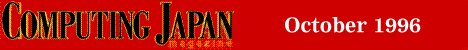
QX-Tools: Time-Saving Extensions XPressly for QuarkIf you're a Macintosh QuarkXPress user -- Japanese or English -- QX-Tools can save time and frustration by John Tyler QX-Tools, a collection of 10 extensions for use with (the Macintosh version of) the QuarkXPress page layout program, is guaranteed to "increase your efficiency by reducing desktop navigation time." I recently had the opportunity to test both the Japanese and English versions of QX-Tools, from Extensis Corporation, under "live" working conditions. The verdict? I don't want to work without some of them after this. There is little difference in operation between the Japanese and English versions of QX-Tools; my comments apply to both unless otherwise specified. Note, though, that you will need the appropriate version since, like Quark itself, the extensions do not work on an other-language system. Installing QX-Tools is simple: just turn off all extensions (either by restarting your Mac while holding down the Shift key, or using an Extensions manager to turn them off), then double-click the Install button. When you first open Quark after installing the tools, you'll be asked to register your name and serial number, then you're ready to work. Not all the extensions are muscular must-haves. Most, however, are robust additions to QuarkXPress -- which now looks deficient in not having offered these functions from the beginning. The pudding ... Four of the tools are interesting, but lightweight, additions. The QX-Bars configuration manager allows construction of customized toolbars. This is useful for picking and choosing the Quark commands, tools, and menus you want readily available on the desktop, and revealing commands that are otherwise hidden in layers of dialog boxes. QX-Tips & Tricks offers tips by David Blatner (author of QuarkXPress Tips & Tricks). You can choose to pop these up at startup or shutdown, or both. I leave this on at startup, just to see if any new nuggets will come along. They do. QX-Manager handles QX-Tools and any other Quark extensions you may be using. Dragging extensions to the Xtensions Not-in-Use folder is a bothersome task that users often forget about until the program is up and running; that means another minute or two for a restart. Checking the Always Display at Startup box of QX-Manager provides a job-to-job reminder of which extensions you wish use and which you want to turn off. (Remember, the fewer extensions you use, the less memory Quark requires.) QX-Dingbats is a frivolous palette that gives access to all the symbol fonts. You can add any font you want through the Command pop-up. .. and the power Six of the QX-Tools extensions, though, are worth their weight in software bibles. QX-Styles offers something that QuarkXPress users have lusted after for ages: character-based stylesheets. If you are using a multilingual system, this extension is a godsend. Have you ever wished you could apply a style (say italic) to all occurrences of a Japanese word? Until now, this kind of change required word-by-word manipulation, which meant minutes to hours of extra work. No longer. QX-Layers brings Photoshop and Illustrator-style layers to Quark, making it easier to work with complex designs and layouts. You can group items on a layer, hide the layer, group the layers themselves, and apply layers locally or globally. QX-Scaler allows universal scaling of all elements of a document,. This is especially useful if you need to change page size halfway through a job. With the drag of a mouse and a click, your A4 page layout will convert to B5 with everything kept completely in proportion. (Considering the time required to resize a long document, this extension alone is worth the price of the package.) QX-Viewer, a cross between a thumbnail viewer and the document layout palette, quickly became one of my cannot-do-withouts. About the only thing I couldn't get it to do was add or subtract pages. You can magnify your view by up to 900% (far greater than Quark's unsatisfactory 400%) and go to new locations on your page without backing out to see where you are; simply click the desired location on the thumbnail. You can also drag through a document, as you do now with the grabber tool (which requires two hands). QX-Filters brings Photoshop filters to Quark -- finally (though you'll have to increase your memory allocation to at least one or two megabytes). If you're doing professional work, you'll probably go back into Photoshop to clean up the altered picture. (QX-Filters creates an entirely new picture file, leaving the old one untouched on your hard disk). That said, it is fun to, for example, apply emboss to a picture without leaving Quark. (A twist I noticed was when I embossed a picture, the emboss worked on all the text underlying the image as well, but not affecting the original text. This opens up a lot of creative possibilities.) QX-Print brings strength to the printing process by allowing you to print non-continuous pages, print spot colors as process, and save a region of the page as an EPS file. The QX-Tools extensions will likely save you several minutes the first time you use them; some you will find so useful you won't ever stop using them. For the price, there is little else in your document production process that will prove more time- and cost-efficient. QX-Tools is available in the US from Extensis (+1-503-274-2020) or XChange, an Xtension clearing house (303-229-0620). The suggested retail price is $149. You'll find more information at http://www.extensis.com/QTools.html. In Japan, contact Iwatani International Corporation: phone 03-3234-5588, fax 03-3234-8785, e-mail transoft@po.iijnet.or.jp. System requirements: Macintosh QuarkXPress 3.31, and System 7.1 or later. Bug report While testing the Japanese QX-Tools, I found that several buttons (such as those controlling the viewing of baseline grids, guides, and rulers) did not work; clicking produced a system beep and little else. And in both the Japanese and English versions, I could not print pages in landscape orientation from the non-continuous pages box. (Printing continuous pages through Quark's standard dialog box was no problem.) Extensis responded to my queries, but did not offer solutions or reasons. Also, in the English version, when all QX-Tools palettes were open, the Viewer and Stylesheets palette lost functionality (although sufficient memory was allocated); the Japanese version was not similarly affected. Extensis could not provide a bug report noting this, nor a general bug report for the Japanese version. |
