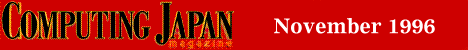A Small Office Server Solution
John TYLER
I've told countless people -- anyone who would listen -- that if they want an affordable Internet server that is easy to set up and effortless to maintain, they should get a Mac. The Apple Internet Server Solution (AISS), a hardware/software combo that is selling like hotcakes in the US, is the perfect choice for many a small (or large) company.
But where is its Japanese twin? My search through computer stores in Tokyo turned up just one dedicated Internet Macintosh: a Performa. I don't mean to knock this popular and very versatile computer, but a Performa as a server? No, this handy fellow does not come bundled with any of the wonderful software apps that accompany the AISS. Instead, it comes with the personal touch: Netscape, Eudora Pro, Daihara, and Kotoeri.
A call to Apple Japan uncovered the apparently hidden truth of Apple's Internet server line in Japan. "Wait," they said.
Apple noted that the 9150/120 is an "official" server CPU, coming as it does with WebStar (English version) and PageMill (Japanese version) -- but it is not an AISS package like Apple deals Stateside. The other two models of Apple Japan's Workgroup Server series, the 6150 and 8150, meanwhile, come with just one application: AppleShare 4.1. The rest of the necessary software can be found shrinkwrapped on store shelves in Akihabara.
Serving the Web
For the immediate future, if you're going to use a Mac to "serve the Web" in Japan, you must cobble it together yourself. With the abundance of PowerMacs and software packages out there, this is not a dire situation.
Woody Hodgson and Eric Bossieux of WebMasters, a consulting company in Roppongi that specializes in Internet-related development and training, run their Apple server setup from an 8500. Not only was it a breeze to configure, they claim, but they believe their Mac server is also the most cost-effective and Net-friendly of all their servers. (They have Windows NT and Unix machines running alongside, but the Mac is the workhorse.)
"I started with a Unix system over a year ago, but changed to an Apple system because we didn't have a full-time Unix engineer," Hodgson says. He feels that their office situation -- compact, bilingual, and economical -- calls for something they can operate themselves. Hodgson and Bossieux have set up their server with off-the-shelf software (all Japanese versions) including WebStar and WebStar Admin, NetCloak, NetPresenz, Apple Internet Mail Server, and Apple's Domain Name Server. But they don't feel they have lost any server strength or diversity because they aren't using an all-in-one package. In fact, they believe their existing setup is topnotch precisely because they put it together themselves.
Site security is always a concern; Japan, after all, is no less susceptible to hacker break-ins than anywhere else. With WebMasters' Mac server, Bossieux describes his security worries in one word: "Zero." The Mac, he feels, having no built-in backdoor where hackers most often make their entrance, is a secure platform. "Unix was built for geeks who want to get in and muck about. To dissuade invasion on a Unix system, you must go in, locate, and remove some of the functionality that is provided with the OS." With a Mac, on the other hand, says Bossieux, "you have to add the holes."
Outside of the operating system, the server software itself provides a level of security by controlling who can see what. Even with the intrinsic security of a Mac, though, no system on the Internet can be totally secure, so standard precautions like a packet-filtering router or firewall are called for.
Stack them puppies up
If you go the Macintosh route, what type of setup is ideal? This, in large part, depends on the kind of site you are creating.
For a modest site, a reasonably fast Mac (any from the PowerPC line) will serve well. The machine on your desk could be used, provided you fill it with the necessary server-related software and connect it directly to the Internet. (No one recommends modem connections for Internet use.) You can even continue to use it for your daily work.
A more diverse and demanding site should make use of one of the Workgroup series, the 9150 in particular. In this scenario, you can add computers as your needs grow; this is known as a RAIC (Redundant Array of Inexpensive Computers). "Ideally, we'd have three [Mac] servers," says Hodgson, "one for the main server, one for backup, and one for testing."
If your servers are configured with the exact same data, one will backup the other during scheduled downtime, but there is also a performance boost. A publication on the apple.com site entitled "Why is a Mac a Good Internet Server?" states that a "Web site in a RAIC configuration can expect an almost linear boost in performance (e.g., a 2 server RAIC site will almost double the performance of a 1 server site; a 3 server RAIC site will almost triple the performance)."
The strengths of using a Mac for your server are cost, ease of setup, and ease of maintenance. Sure, you'll have to purchase your software separately -- for now -- but when it is together and running, you'll be satisfied that you did.
You'll be most satisfied that you could.
John Tyler, a Tokyo-based editor, designer, and writer who has been Mac-ing since 1988, can be reached at jltyler@gol.com. You'll find a link to his Web site at http://www.computingjapan.com/magazine/bios.
For more information about AISS, access:
http://www.jointsolutions.com/mis/reason1.html