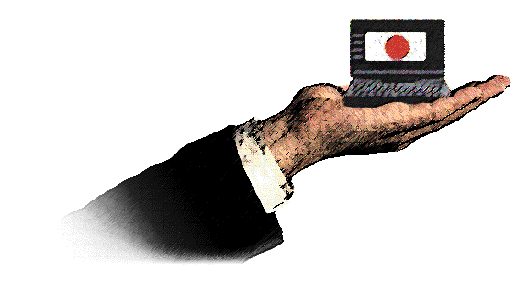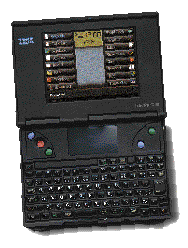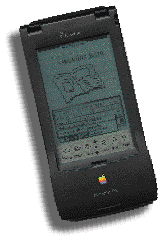Palmtop Nihongo: Four Japanese-capable PDAs
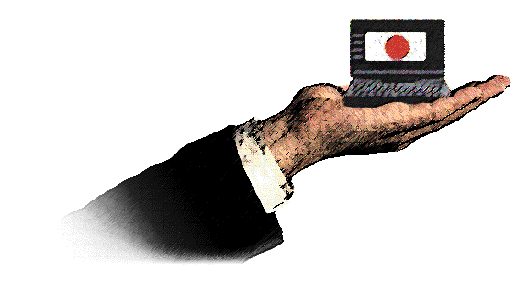
Until just a few months ago, bilingual PDA users who needed both Japanese
and English capability had few options. The situation has improved drastically
in the past
half-year, however, and palmtop enthusiasts are now able to
choose from several "bilingual" models -- each with a unique set
of characteristics. Here, we examine four of the newest and most talked-about
Japanese-capable palmtops.
by Steven Myers
The latter half of 1995 saw a flurry of new PDA (personal digital assistant)
products hit the Japanese market. Long the best-selling PDA in Japan, the
Sharp Zaurus is now receiving some serious competition from Hewlett Pac
kard's
200LX and the Apple Newton -- due in large measure to third-party development
of Japanese FEP (front-end processor) software for these models. IBM Japan,
meanwhile, recently released its Palm Top PC 110, a 630-gram PDA that comes
close to emulating
many functions normally found on laptop computers.
Which PDA model offers the highest functionality for users of both Japanese
and English? The answer to that question depends largely on personal preferences
and the needs of each individual use
r. Whereas the majority of subnotebook
PC models tend to have the same basic size, interface, and functionality,
the fundamental differences among the various PDAs are quite pronounced.
If you're thinking of buying a "bilingual" PDA, you should
consider
the relative importance of such factors as method of input (pen or keyboard-based),
unit size, screen appearance, available software, and flexibility -- not
to mention PC and network connectivity.
In this article, we take a detailed loo
k at four of the popular PDAs now
on sale in Japan. We compare their various strengths and weaknesses, and
suggest what can be accomplished using associated software and peripheral
devices. In addition, we'll examine the method used by each of these palmt
op
PDAs for handling Japanese input, from the handwriting-recognition system
of the Zaurus to the more traditional FEP of the PC 110.

Sharp Zaurus
For th
e past few years, Sharp's "Zaurus" has been practically
synonymous in Japan with the term "denshi techou" (the
Japanese equivalent of "PDA"). Sharp has garnered a huge and loyal
following for its PDA, consisting largel
y of Japanese sarariman (businessmen).
Zaurus input is completely pen-based, and its renowned kanji handwriting
recognition capabilities are indeed impressive. Also, unlike many other
PDAs currently on the market, the Zaurus is small enough
to fit unobtrusively
into a coat pocket.
Sharp's newest Zaurus model, the PI-6000, is even smaller and lighter than
its predecessors. (Note that the PI-6000 should not be confused with its
English-language cousin, the keyboard-based ZR-5000, tha
t Sharp has released
overseas.) The PI-6000 features improved handwriting recognition as well
as additional pre-installed software. It handles English input remarkably
well, but almost all of the menus and screen output are in Japanese, meaning
that the u
ser needs to be fairly comfortable working within a Japanese environment.
While the PI-6000 will be of little use to foreigners who do not read much
Japanese, or who do not need day-to-day Japanese-input capability, it will
nonetheless prove an
invaluable tool for many bilingual (or would-be bilingual)
persons. All of the Zaurus models include a superb dictionary utility that
handles handwritten kanji or kana input with amazing accuracy.
Many non-Japanese buy the Zaurus just for th
is dictionary --it provides
by far the quickest and easiest method for looking up expressions containing
unknown kanji.
The English definitions found in the Japanese/English dictionary are somewhat
terse, but complete definitions in simpl
e Japanese can be obtained using
the kokugo dictionary. The English/Japanese dictionary included in
the utility is also surprisingly large. Users should be able to quickly
find or recall the Japanese for most common English terms, which can be
ente
red either by hand or by tapping an on-screen keyboard.
One minor annoyance that foreign users will find with the Japanese/English
dictionary is that, because it is geared toward Japanese users, the correct
readings for kanji expressions
are not given along with the English
definitions. This means that the user must go back to the top-level dictionary
menu, select the previous expression by choosing ëOâÒåüçåÍ,
then select the kokugo
dictionary to get the kana reading.
Also, the users must have a basic grasp of stroke order in writing the characters
-- the Zaurus sometimes fails to recognize a kanji that has been
written "incorrectly" (in the wrong stroke order
). Although this
adds up to a bit of a hassle, the inconveniences are minor considering the
advantages of being able to look up kanji simply by writing in the
characters by hand.
The PI-6000 comes with all of the standard PIM (personal in
formation management)
functions that one would expect of a PDA: scheduler, address and phone book,
"to do" list, and memo pad.
Sharp offers two fax modems for the PI-6000: the CE-FM5 (¥16,000),
which attaches directly to the top o
f the Zaurus, and the CE-DA1 (¥59,000),
for use with a portable digital phone. Both of these modems handle data
transfer at 2400 bps; fax speed is 4800 bps for the CE-FM5 and 9600 bps
for the CE-DA1. By purchasing a special CE-150TS cable (¥12,0
00), you
can directly connect the Zaurus PI-6000 to either an AT-compatible or NEC
PC98 personal computer.

Hewlett Packard 200LX
While Zaurus use is typically ass
ociated with young, "hip" businessmen
in Japan, Hewlett Packard's LX palmtops have long been popular among Japanese
engineers and technical professionals. Japanese magazines, including Softbank's
new monthly Mobile PC, consistently give t
he HP 200LX top marks in
virtually every category.
While HP produces only an English-language model of the 200LX, Japanese
capability is easily added by purchasing a special "Japanese kit"
from Okaya Systemware. The all-English menus a
re frequently cited in Japanese
magazines as the 200LX's "greatest weakness," but non-Japanese
users are more likely to be appreciative of this characteristic.
The heart of the 200LX PIM is the Appointments application, which combinest
he functions of a scheduler and "to do" list. The 200LX has a
larger screen and higher resolution (640x200) than the Zaurus, making it
easy to see at a glance exactly what is scheduled for any given day, week,
or month. The Phone Book utility is
likewise extremely flexible and easy
to use. Whereas on the Zaurus, entry headings (such as name, address, and
phone number) are fixed, the 200LX allows the user to customize each entry,
adding or deleting headings and categories as desired. In addition,
HP has
included a host of preinstalled software on the 200LX, including Lotus 1-2-3
and Pocket Quicken.
In terms of connectivity features, 200LX users can purchase a cable similar
to that described for the Zaurus (called the HPF 1015A). When co
mbined with
the HPF 1023A adapter kit, this cable allows the 200LX to be connected to
just about any external modem -- even a 28.8K bps model. Transferring data
to and from a PC with the 200LX is not quite as simple as with the Zaurus,
but the task can be
accomplished either by using a flash memory PC card,
or by purchasing the HP Connectivity Pack, which comes with a cable that
connects to the PC's serial port, and software that must be installed on
the PC to enable data transfer.
Japanese capa
bility on the 200LX is limited to input and display (i.e.,
it lacks a look-up dictionary function), making it ideal for those who work
predominantly in English but who must also be able to input an occasional
kanji. There is no shortage of Japanese
software for the 200LX, though.
In fact, by accessing the FHPPC forum on NIFTY-Serve, users can download
specialized 200LX database files for Japanese train schedules, hotel guides,
and even event information.
IBM Palmtop PC 110
Featuring a 33
-MHz, 486SX CPU, IBM's newest entry in the Japanese PDA market,
the
Palmtop PC 110, sports a radically different set of features from theother PDAs reviewed here.
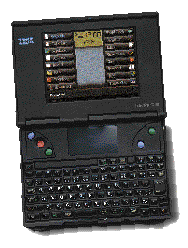
Photographs of the PC 110 can be deceiving: the 89-key keyboard and 256-color
VGA screen make the unit look more like a subnotebook than a hand-held computer.
In actuality, though, IBM Japan has managed to pack a tremendous amount
of power into a r
emarkably compact, 630-gram palmtop.
The PC 110 runs IBM's Personaware operating system, incorporating both a
keyboard and pointing device as well as a small writing pad for its "Draw
Memo" application. Unlike the Zaurus and Newton, ho
wever, the PC 110
does not perform any type of handwriting recognition.
The Personaware Schedule and ToDo List applications are similar to those
of the HP 200LX in terms of functionality. Some of the features have been
refined and extended on th
e PC 110, such as allowing the user to view a
24-hour schedule on one screen. The PC 110 Address function, though, does
not offer users as much freedom as the 200LX; all entries must be filed
in Japanese go-juu on jun (å<è\â&e
grave;á)
list form.
Potential users will no doubt find the high resolution and easy readability
of the PC 110 screen a refreshing improvement over other PDAs (especially
the Sharp Zaurus). In particular, calendar and schedule information
can
be grasped much more quickly on the PC 110. Five different font sizes are
stored in a special font ROM, ranging from 8x12 to 24x24. The user can adjust
font size by pressing the F9 key within any of the applications.
The PC 110 comes with an
internal 2400/9600-bps fax-modem and telephone
cord. The Personaware OS offers three communications options: Email (BBS
connectivity), Fax, and Telephone (which allows the PC 110 to be used as
a phone). In addition to the PIM software, standard DOS/V com
munications
programs can also be used. Because the PC 110 does not have a standard serial
port, however, it cannot be connected directly to a PC. This means that
data transfers between the PC 110 and a desktop or laptop PC must be accomplished
using the P
C 110's Type III PC card slot and a flash memory or hard disk
card.
IBM's Palmtop PC 110 is an extremely impressive PDA overall, but it nonetheless
has a few problem areas. The combination of a pointing device and keyboard
interface is difficult
to use unless the unit is lying flat on a table --
and virtually impossible to use while standing. Also, the writing area provided
for the Draw Memo function is small, and the user must press down on the
pad with much more force than is required for the
Zaurus.
For Japanese input, the PC 110 uses the same basic FEP found on the IBM
ThinkPad notebooks. Users who have experience with any of the traditional
FEPs should have no trouble with Japanese input. However, the function keys
of the PC 110 s
erve as menu shortcuts, which means that they cannot be used
for katakana or romaji conversion as the function keys are
on the ThinkPad. Like the Zaurus, the PC 110 is a "native Japanese"
PDA; users must be able to navigate Japanes
e-language menus and help screens.
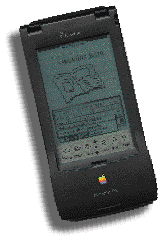
Apple Newton
Perhaps even more so than in other countries, Apple computers have always
enjoyed tremendous popularity among J
apan's artists and musicians. Apple's
latest PDA model, the Newton MessagePad 120, is no exception. With an exceptionally
easy-to-use interface and abundance of preinstalled software, the Newton
has quickly acquired a legion of Japanese fans -- this in sp
ite of the fact
that it has only been "officially" available here since summer,
and it still lacks a Japanese-language manual.
Like the Sharp Zaurus, Apple's Newton PDA utilizes an entirely pen-based
interface. While the Newton Message
Pad 120 features vastly improved handwriting
recognition compared to earlier Newton models, it is still not quite as
accurate as the Zaurus. For personal memos and drawings, however, the Newton
is more than adequate. Currently, it is the only viable optio
n for English-speaking
users who want a pen-based PDA with Japanese capability, but who are not
comfortable working in an entirely Japanese environment.
As with the HP 200LX, there is no "Japanese version" of the Newton
MessagePad 120.
To add Japanese capability, the user must purchase UniFEP
(¥45,000), a third-party Japanese-language front-end processor for
the Newton developed by Enfour Corporation. The UniFEP package contains
all of the necessary fonts, drivers, and dictionarie
s, as well as a special
set of utilities for Japanese users.
The Newton has come in for some criticism in the Japanese press because
of its comparatively large size (it weighs 556 grams). Many will find the
large screen size just right for makin
g drawings and short notes, though.
While the drawing function incorporates some entertaining features (such
as deletion of objects by scribbling them out; the object then disappears
in a puff of smoke), overall it is not as powerful as that of the Zaurus
.
It does not, for example, contain the equivalent of the Zaurus' predefined
"stamps" and labels that depict highly detailed representations
of buildings, landmarks, roads, and other map-drawing objects.
The MessagePad 120 does, howeve
r, offer the best-integrated connectivity
of the PDAs tested for this article. With a Type II PC card slot and serial
communications port, the Newton is easily connected to a printer, fax-modem,
or PCs (both Mac and AT-compatible). In addition, Apple has
announced that
a TCP/IP package for the Newton will be released in early 1996.
Apple also has announced the December 1995 release of Newton 2.0, a new
version of the Newton operating system. Although Newton 2.0 was not yet
available when we did
our testing (in November), Apple claims that the new
OS provides "significantly improved handwriting recognition" and
"new solutions for PC and LAN integration."
Conclusion
Specifications, pricing information, and our own ra
tings (on a scale of
1 to 10) for each of the four PDAs featured in this article are shown in
the accompanying chart. It is important to keep in mind, though, that choosing
the "right" PDA depends highly on your own needs and preferences.
Many o
f our "ratings" are to some extent subjective, based on
apples-to-oranges comparisons that essentially come down to the reviewer's
personal tastes (pen- vs. keyboard-based input, inclusion of a kanji
dictionary or personal finance softwar
e, etc.).
In a nutshell, users who have at least intermediate-level Japanese reading
ability and who want to be able to look up kanji should definitely
consider purchasing a Sharp Zaurus. Those who prefer a predominantly English
environme
nt with the option to input Japanese should choose between the
HP 200LX (small, keyboard-based, high flexibility) or the Apple Newton MessagePad
120 (slightly larger, pen-based, easy to learn and use). Finally, for those
who crave notebook-level functiona
lity and display quality and who don't
mind the larger size and Japanese menus, the IBM Palm Top PC 110 is worth
a look.
While the movement toward palmtop computers is still in its early stages,
it has definitely received a strong boost over the
last six months. The
number of books, magazines, and NIFTY-Serve forums devoted to Japanese-capable
PDAs has exploded. The Japanese businessman tapping away at his Zaurus has
become a familiar sight on (non-rush-hour) commuter trains.
Look for
a whole new set of companies, including more of the big names in
Japanese electronics, to become active on the PDA scene in 1996. And look,
too, for more Japanese-language software, Web-browsing capability, and wireless
features.ç
An inexp
ensive alternative:
Casio's Opinion series

Those looking for a lower-priced Japanese PDA should take a look at the
pen-based Opinion series, introduced by Casi
o in September. Although these
units lack the power and handwriting recognition capabilities of higher
priced PDAs like the Zaurus, the Opinion models nonetheless feature STN
color, adequate memo and scheduling software, and the ability to transfer
data t
o and from other Opinion PDAs.
Some of the models include dictionary utilities, although handwritten kanji
input is not accepted. The four Opinion models currently on the market range
in price from ¥16,000 (for the RX-300) to ¥2
6,000 (for the RX-800).
For Zaurus users

One of the best books available for Zaurus users is ÅwÉUÉEÉãÉX6000
&
auml;àópèpÅx(Techniques for Using the Zaurus
6000), written by Youichi Tsukada and published by Kogakusha. We highly
recommend this book for new (Japanese-reading) Zaurus users. It covers,
in detail, every usable function
on the Zaurus in a logical, well-thought-out
manner, and provides much better explanations and screen shots than can
be found in the Zaurus manual. The book is sold in major Japanese bookstores
and priced at ¥1,600.
Contact numbers for
companies mentioned in this article:
Sharp (Zaurus) 0120-30-3909
Nihon Hewlett-Packard (200LX) 03-3335-8333
Nihon IBM (Palm Top PC 110) 0120-04-1992
Apple Computer (Newton MessagePad 120) 0120-61-5800
Enf
our (UniFEP) 03-5411-7738
PDA information on the Internet
For more information about personal digital assistants, point your browser
to these World Wide Web sites:
Sir Isaac's The World of Newton and other PDAs
http://www.netaxs.com/people/bluesky/Newton.html
Nigel Ballard's PatchNET
http://lightning.dial.pipex.com/town/square/em41
Zip! The ZAURUS Info Page
http://www.inforamp.net/~wap/Zaurus/Zaurus.html
A
pple Newton Site
http://www.info.apple.com/newton
Newton Japan Home Page
http://www.inagaki.nuie.nagoya-u.ac.jp/newton/NewtonJapan/
PDA Universe
http://www.io.org/~techman
Programs and Files for
LX
http://www.best.com/~jonin/palmtop.html
Also check out the following newsgroups:
comp.sys.palmtops
clari.nb.pda
(c) Copyright 1996 by Computing Japan magazine