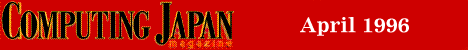
The New Internet
by Forest LintonThis issue marks a change for The Internet column. For the next few months, I will be experimenting with a new, relaxed format. Instead of focusing on a single topic each month, I will be breaking it up into multiple smaller parts. I plan to answer readers' questions, cover more Japan-related news and events, and offer short tutorials and "how to's."
Over the past year of writing this column, I have received a lot of reader e-mail and feedback. In the months to come, I would like to address some of the more frequently asked questions; many of you have written in with great questions and general issues that are best answered in short features. So please keep the comments coming -- you will help to shape this column. Send your Internet questions to me via e-mail (forest@gol.com) or by fax to the Computing Japan office at 03-3447-4925.
Serving up Web pages
I have written four columns about the World Wide Web and HTML (Hyper-Text Markup Language), but it has been pointed out to me that some readers are still unclear on how to create or offer Web pages on the Internet. The crucial element that allows one to "go public" on the World Wide Web is a Web server. This is a computer that is connected directly to the Internet (not a dial-up connection) and running server software that allows it to communicate via HTTP (Hyper-Text Transport Protocol). Simply put, a Web server sends HTML documents and any related graphic, movie, or sound files via the phone line to a Web browser (like Mosaic or Netscape) on your home computer, which interprets the HTML coding to display the text and files graphically and launches smaller applications to play movies and sounds.Getting access to a server
The best way to get started with building your own Web pages is to get an account with an Internet provider that rents out Web space, such as those that advertise here in Computing Japan. Most good providers offer free personal Web space and 1- to 5-megabytes of disk storage with a standard dial-up PPP account. But be sure to check this before signing up.For those of you interested in creating your own Web server, I'll be writing about that in a future column. You may already have access through your company or school; if it seems like a Web server may be nearby, check with your system administrator to see if you can get your own folder on it.
Uploading your HTML documents
"How do I get my pages on the Web?" is one of the most common questions I get. If you are renting space from a provider's server, you will be assigned a folder on the server. Typically, any files you put in that folder will be available on the Web. That folder, just like anything on the Internet, can be accessed remotely.The simplest way to get your files into your folder is to FTP them in (FTP is short for File Transport Protocol). You will, of course, need Internet access and FTP software to do this. See my column in the April 1995 issue of Computing Japan for an overview of using FTP. If you are using your own server, or your company's, you can probably transfer your files easily over your network or by removable disk.
Arranging folders
The simplest way to set up a small Web site (of 5 to 15 Web pages) is to put all your HTML, GIF, JPEG, and other files in the same folder. The one that your provider assigns to you is fine. In this case, you will not need to specify the files' location in your HTML document; just name them.Once you start nesting files inside folders within folders, or putting them on other servers, however, you must use a URL (universal resource locator) to specify the location of your graphics and HTML files. That gets more complicated, and keeping all the links properly updated can be a chore.
Counters
Want to keep track of your page "hits"? Don't know how to write a CGI script or, worse yet, you don't have access to the Web server that hosts your pages? Good news: Even without access to the server, you can install a counter that keeps track of the number of times your Web page is accessed.Unfortunately, it will be a dumb counter that does not differentiate who is accessing -- it just counts the number of times the page is requested by a browser. There are at least two Web sites that offer a free counter service to anyone who wants it. Simply follow the directions at the site.
The basic idea is simple: Create a personalized URL for your page, and place the URL in your HTML document. The URL is a link to a CGI script and a GIF on a remote server. Every time your page is accessed, this special URL will also be accessed, and the counter will increase by one. A new GIF is then sent to your page and displayed as a counter. The downside? It may slow down access to your page a little bit. But if you really need a counter, it may be worth it to you.
Please try one of the two sites:
http://www.digits.com/web_counter/
http://www.netaxs.com:80/people/dmorgen/counter.html
Cool sites in Japan
Need some advice on where the best Web surfing spots are? I have spent the
past several months developing a guide to what I consider Japan's best Web
sites. It features three different pages: a Top Ten List, which includes
the 10 best English and Japanese language sites to check daily; the Cool
Japanese Site of the Week, which highlights interesting content or superior
presentation; and the Japan Web Guide, a large, hierarchical list, by category,
of 400 Web sites in Japan (it contains no personal home pages). You can access my Japan Web Guide from the Computing Japan home pages (http://www.gol.com/cj/, or the mirror site at http://www2.twics.com/cj/twicshome.html) or directly at http://www.gol.com/jguide/.
From the Japan Web Guide, there are also the top five English-language Japan news sites. These sites are updated daily, or even several times a day, providing a great free news source:
Asahi News Headlines
http://www.asahi.com/english/english.htmlHolt's Foreign Mkt/Currencies
http://metro.turnpike.net/holt/curr.htm#FOREIGNNewsbytes Japan Newsbriefs
http://www.islandtel.com/newsbytes/jnews/jnews.htmlNikkei Business Headlines
http://www.nikkei.co.jp/enews/TNKS/Headlines.html
NTT's What's New in Japan
http://www.ntt.jp/WHATSNEW/In addition, I have put together a resource page for readers of this column that includes information and pointers to general and Japan-related Net information -- from the basics of HTML to putting together your own Web server. Please send me feedback. The resource page is available from the Japan Web Guide and also from the Computing Japan Web sites listed above.
Next month: Internet providers around Japan, E-commerce, and HTML authoring software.
Forest Linton works at Koyosha Graphics in Tokyo. You can e-mail forest@twics.com, or check out his Japan Web Guide at http://www.twics.com/~forest/jguide.html.
The latest InterNIC survey
Every quarter or half year, InterNIC (the body that governs domain names) takes an Internet-wide survey to track the growth of domain names. From the survey results, folks try to derive the overall growth of the Internet, the number of users, and the growth rates of individual countries.
The United States figures includes the following domains: com, edu, net, gov, mil, org, and us. This is not an exact survey: not all domains are in use, or the physical location may be different (numerous .com-based servers are located in Japan, for example). The results, however, give a rough idea of growth rates and can help us predict future Internet growth.
Full survey results are available at the Network Wizard Web site, http://www.nw.com/.
