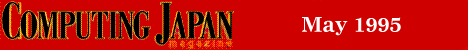
Anonymous FTP Sites for Japan-Related Software and Information
Looking for information about Japan, or Japanese shareware programs? Here are six good places to start your search.by Steven Myers
In recent months, there has been a marked increase in the number of anonymous FTP sites offering access to Japan-related material. While researching this article, I found over 100 sites that claim to have Japan-related freeware and shareware software packages as well as news and other information pertaining to computing issues in Japan. The files offered by these sites cover a wide range of material, from text editors and FEPs (front-end processors) to the latest news about collaborative research projects between Japanese corporations and American universities. There are also wide differences in the amount of material offered from site to site, as well as in the quality of the site and the degree of maintenance done to keep the software versions and information up-to-date. Some of the sites I accessed contained nothing more than a couple of files posted months or even years ago; others appear to have wiped out their Japan-related files altogether, or at least restricted public access.
The six anonymous FTP sites described here are those that I found most useful. If you are searching for Japanese text-processing utilities, dictionaries, code-conversion programs, font packages, news, and the like, or just want to browse the Japan-related information and data available on the Internet, give these sites a try. They were selected based on the amount and variety of material offered, the degree of organization (Are there "readme" files and other types of explanatory documentation, or are you left pretty much on your own?), and the level of upkeep (currency of the software and information).
The O'Reilly & Associates FTP Archive
Site name: ftp.ora.com
IP address: 140.186.65.25
Directory: /pub/examples/nutshell/ujip
Ken Lunde, the author of Understanding Japanese Information Processing (reviewed in the February issue of Computing Japan), has for years kept a huge archive of Japan-related software here, as well as the famous JAPAN.INF document (which became the basis for his best-selling book). In February, Lunde posted a message in the /pub/examples/nutshell/ujip directory informing users of several changes and additions to the archive.
The JAPAN.INF document has been discontinued; in its place, Lunde has created a new file called CJK.INF, which contains Japan-related information as well as the tables and figures from UJIP. Users will also find the latest versions of dictionaries and Japanese text-processing tools for Amiga, Mac, DOS, OS/2, UNIX, VMS, and Windows systems (each with its own subdirectory). The FAQ (frequently asked questions) directory contains several interesting reports about using Japanese on the Internet. The sheer volume and high quality of the material found in this archive make it a "must-access" for anyone interested in Japanese text processing.
Monash University
Site name: ftp.monash.edu.auIP address: 130.194.11.1
Directory: /pub/Nihongo
This archive is maintained by Jim Breen, a professor at Monash University in Australia who has been managing the development of the EDICT and KANJIDIC online dictionary projects. The file INDEX contains a well-written, up-to-date synopsis of all of the software and documents available here. The selection of educational software for students of Japanese at this site is especially impressive ó it includes several kanji flashcard packages, a demo version of Kanji Sensei by Pacific Rim Ltd., and the vocabulary files from Mangajin. In addition to all of the files for the EDICT/KANJIDIC projects, the source code and executable files for several utilities related to this project can also be found here. These files include ESPLIT (which splits EDICT into two parts, names and non-names) and KDFILT (which strips KANJIDIC of unwanted codes). The site also offers most of the popular text editing software, a nice selection of Japanese font files, the Japanese text of Tale of Genji in one huge EUC file, and a copy of the Japanese constitution (in Japanese).
University of Washington Technical Japanese Program
Site name: ftp.uwtc.washington.eduIP address: 128.95.202.40
Directory: /pub/Japanese
The Uesama server for the Technical Japanese Program at the University of Washington contains a wealth of Japan-related software and information that is exceptionally well organized and documented. Because every subdirectory under /pub/Japanese has a README file describing its contents, this site is especially recommended for those who are new to ftp and looking for a good starting point to find Japan-related material. In addition to offering a great selection of IBM-PC, Mac, and UNIX software for handling Japanese, the site also has interesting articles about US-Japan relations and a variety of Japanese-language study aids for beginners (including Kurt Stueber's Kanji of the Day and the kotowaza articles from the sci.lang.japan newsgroup).
University of Tokyo
Site name: utsun.s.u-tokyo.ac.jpIP address: 133.11.11.11
Directory: /fj
This site contains a lot of good Japanese software, much of which is documented in English, as well as the most current Japanese versions of the common text editors in use today. Users will find a great selection of Japanese software here for the UNIX environment, as well as many not-so-well-known programs for Japanese input. One of these, Tcode, is a 2-stroke kanji input system that recently has been attracting a growing number of users. Miscellaneous programs that can be found here include svmail1.4 (a System-V mailer for JUNET, version 1.4), vtmenu (a VT-100 emulator for the PC-98), and zip-doc (a dictionary of postal codes for Japan).
FTP Archives of The Consortium for Lexical Research
Site name: crl.nmsu.edu
IP address: 128.123.1.33
Directory: /CLR/multiling/japanese
This site offers perhaps the best selections of Japanese fonts that can be found by anonymous ftp, located in the /CLR/multiling/japanese/fonts directory. Although the site is not very well organized, users will find several dictionaries and editors in the CLR/multiling/japanese subdirectory. First, get a document called FILES, which has a brief description of the software and information offered by CLR. Useful information about other Japan-related ftp sites is contained in the document ftp.sites, and individual descriptions of several Japanese-processing utilities can be found in the file software.list.
Tohoku University
Site name: ftp.tohoku.ac.jp
IP address: 130.34.8.9
Directory: /pub
This is a relatively good site for finding up-to-date versions of Japanese software. From /pub, change to the subdirectory for the platform you are interested in, and take a look around. In addition to the Japanese text-processing tools, such as Canna, Wnn, and NJStar, a lot of less-familiar software tools can also be found here, especially for Mac and IBM-PC systems. Documentation for some, but not all, of this software is provided in Japanese README files.
Ftp basics
Ftp (an acronym for File Transfer Protocol) can be used to obtain software and documents from Internet servers all over the world. To access an ftp site, simply type the command "ftp" followed by the name of the site. For example, to access Monash University's server, at the "%" system prompt you would type:ftp ftp.monash.edu.au
When you first open make the connection, you will get a "user" prompt. If you don't have an account , type "anonymous" and at the "password prompt" enter your e-mail address. Otherwise, type your user name and password.
Once logged on, navigation depends on the system being used. Some common commands are:
dir or ls: list the current directory's contents
cd or pwd: change directory (you'll need to know the directory name)
cdup move up one directory level
binary or image: set the file type to binary
ascii or text: set the file type to ASCII
put, mput: send a file, or send multiple files
get, mget: receive a file, or receive multiple files
help, ?: get a listing of commands
bye, quit, or exit: quit the ftp session
Keep in mind that directory and file names are often case sensitive; they must be typed exactly as they appear. If you are using a shell account to receive a file, it will be sent to your service provider's system; you will then have the added step of downloading it from there to your computer. (The same thing in reverse if you want to send a file.) When sending and receiving files, a copy of the file is transmitted; the original never moves.
