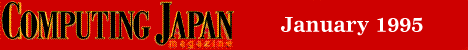
Buying by Mail: It's Your Deal
Thinking about buying a computer or software by mail order because of the great exchange rate? Don't be too hasty in parting with your yen. When the vendor is several thousand miles distant, the caveat "buyer beware" is especially applicable. If you're a novice mail-order buyer, here are some things to consider.by Wm. Auckerman
Buying by mail order is a gamble. If you win, you'll get the latest computers, peripherals, and English-language software delivered to your door within days, and at a price considerably cheaper than the same or similar products in Japan.
If you lose, though, you can face a range of frustrating options. The two week shipping time for your new system might drag on into two months. Or the hardware may arrive missing a vital component or two, or in a different configuration than the one you ordered. If its software, it may turn out to be last year's version ó or maybe the disks sat next to a box of magnets on the way over and arrive in useless condition.
Or most aggravating of all ó knowing that your computer has come 8,000 kilometers and has only another 60 to go ó the company that promised cheap door-to-door shipping may explain that you misunderstood: their shipping service was only to the nearest airport. So you either have to go to the airport by car to clear the package through customs and carry it home yourself, or pay a local shipper an extra ·20,000 (and sometimes much more) to do the paperwork and get the box from Narita to your office.
The luck of the draw
If you talk with local residents who have ordered computer equipment by mail from the US, as I have, most will tell of wonderful service, quick delivery, and top-notch equipment and software for rock-bottom prices. There will be a few, though, who complain of shoddy equipment, surly service, payment screw-ups, and shipping delays ó just enough so that all but the most intrepid (or penurious) shopper will think twice about buying by mail.If low price is a top priority, however, buying from a US mail-order house still beats Akihabara prices for imported systems, even when you add in shipping charges. (The price differential has dropped greatly in the past year, though. At today's exchange rate, Akihabara prices average only 50% or so above US street prices, compared with differentials of 100% and higher just a few years ago.) And if you need a particular brand of hardware or a specialized or non-big-name English software package, buying by mail is often your only choice.
Where to Shop
The place to start if you plan to buy by mail is the advertisements in US computer magazines. The slick periodicals like PC Magazine or Windows Sources have their share of ads, and if you plan to stick with only big-name vendors, they will fill your needs. For the serious yen-pincher, though, the monthly Computer Shopper ó that briefcase-sized, 1.8 kg, 800-page monthly tome (some 500 pages of ads by over 300 vendors) ó is the shopper's bible. (Available in several of the bigger Japanese bookstores and computer stores, or by subscription for $86 foreign surface delivery.)If you're planning to buy, check out a couple recent issues of Computer Shopper. But don't stop there, and don't believe all the hype and promises in the ads. Ask around (at user group meetings or on local BBSes) about specific vendors, and you'll get some valuable advice ó or warnings ó like those that follow (gathered from a cross-section of experienced mail-order shoppers).
Some tips on mail-order shopping
If you're buying a computer system, it is safest to stick with the larger and proven manufacturers. Dell, Compaq, Gateway 2000, and Zeos have good reputations, and they are experienced at shipping overseas. For some companies that have Japan offices, though, you may get pressure to buy locally. Be insistent and tell them you need English telephone service and support. (But, if you've bought from overseas, don't count on any local service or support.)For both hardware and software, be sure to get written (faxed) quotations of the current prices before you order. Remember that the ad in the January issue of the magazine was actually written in October, and the prices in it are not guaranteed. And be sure to verify the software program version numbers; some vendors keep shipping the older version until their stock is exhausted.
Always pay by credit card. (And if a vendor doesn't accept a certain card, ask yourself, "why?" Could it be there were so many complaints that the credit card company canceled the contract?) If you have problems after delivery ó or don't get delivery in a reasonable time ó you can complain to the card company and ask that the charge be canceled. (Some Japanese credit card offices seem less helpful in this regard than their US counterparts.) Remember, though, that many vendors add a surcharge (anywhere from 2% to 6% or more) on credit card orders. Think of it as insurance against the chance of losing several hundred dollars. All credit cards are not made equal, even if they carry the same name. There are still a few mail-order companies who will claim they cannot accept a Japanese bank VISA or MasterCard ó only red, white, and blue US-issued cards will do. Shipping costs vary widely from company to company.
For a full system (computer and monitor), typical charges are $200 to $300 for door-to-door delivery. If a company tries to charge over $500 for shipping to Japan, think twice about their integrity or experience in overseas sales. And always confirm that the shipper sends the machine door to door. Some companies will only quote shipping to the nearest airport (e.g., Narita). Since this is Japan, that would mean you'll either need to pay a customs agent to get the machine out of bonded storage and handle the inevitable mountain of paperwork, or else take a day off work to go out to the airport and test your Japanese speaking and writing skills.
With door-to-door shipping, the freight company will handle those burdensome details and prepay the cost, then simply charge you the 3% consumption tax (on the shipping cost as well as the price of the computer) when they deliver. DHL and Federal Express are your best bets. If the shipper tries to insist on a freight outfit you've never heard of because it's cheap, be prepared for an unpleasant surprise. Shipping times can vary. When an item is in stock, 7 to 10 days is normal (or as little as 3 or 4 days for small items, like memory chips or software). The joker in the deck is often the time from your order until the equipment gets out the door. Earlier this year, for example, Gateway was consistently quoting a two weeks for shipment. Not too bad, except three people have told me of their sagas of waiting nearly eight weeks to get their Gateways, in spite of calling almost weekly after the initial wait. (Excuses ran the gamut from "we're expecting shipment of the motherboard tomorrow" to "gee, the invoice says it was shipped last week; I'll check up on it for you.") Word is that service at Gateway has improved considerably, though.
Don't judge a company's after-sale service based on its efficiency and quick response before the sale. Some vendors who are very cordial and prompt when responding to potential orders suddenly turn cold and hard-to-reach once they have your money in-hand. Again, it pays to ask around.
Be sure to check on restocking fees and charges for returns or repairs. Many vendors charge a 10% or 15% restocking fee for all returned products, and most require you to call and get an authorization number before they will accept a return. Some will not accept any returns after 30 days. And remember that if you need to return a item for repair or replacement, you will usually end up paying the shipping charges both ways. If a company gives only a toll-free "800" phone number in its ad, chances are they either do not ship overseas ó Yes, in spite of US complaints about the trade deficit, there are some companies that would rather not deal with foreign customers ó or are inexperienced in international transactions and probably best avoided.
Prices
A big question, not only for mail order, is: Should you buy now, or wait until the new models come out? With the pace of modern technology, new models come out every few months. Rest assured that whatever you buy today will be "obsolete" by next year; that's true whether you buy today, or wait six months. There is always something faster, bigger, more energy efficient, and cheaper.Whenever you do buy, the price for your system will always fall within the next couple of months as something better hits the market. For example, in its January 1994 Computer Shopper ad, the top-of-the-line Zeos model was a 486 DX2-66 with 16MB of RAM, a 528MB hard disk, two floppy disk drives, and 14-inch monitor for $2995. By November, 10 months later, that same system had been upgraded to a 720MB hard disk, one FDD and one 2X CD-ROM drive, and 15-inch monitor ó while dropping $600 in price, to $2395. (For $2995 in November, you could get the same upgraded configuration with a Pentium-90 CPU.) Models from other makers show a similar "grade-up and price-down" trend.
Mail-order peripherals have experienced a similar price drop. In the January Bulldog Computer Products ad, for example, a US Robotics Sportster 14.4K fax modem was listed for $175, a Conner 540MB hard disk drive for $649, and an NEC Multisync 5FGP monitor for $1339. In their November ad, the Sportster was $125, the 540MB HDD was $319, and the 5FGP was $1079. The point is that such price drops are now the norm, not the exception.
Share your experiences
This article covers only general mail-order advice. In an upcoming summer issue, Computing Japan will look at a selection of mail order vendors to compare prices, service, and customer support. If you've bought computer equipment or software by mail from Japan recently, please write, fax (03-3447-4925), or e-mail (editors@cj.gol.com) us your experiences, praises, complaints, etc. We'll rely on reader feedback to select the vendors for review and follow-up on their responses to buyer complaints.