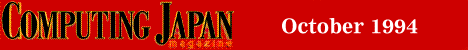Choosing an Internet Service Provider
by Eric BossieuxYou've read the statistics: The Internet consists of 3,212,000 computer host systems and 32 million users (as of last Thursday), and the traffic on some of the Internet services will surpass the world's digitized voice traffic within three years.
You've read the interviews, filled with pithy dictums, such as, "Not knowing how to use the Internet will be as grave a deficiency as not knowing how to read." (Mark Gibbs, coauthor of Navigating the Internet, as quoted in Investor's Business Daily, Ap ril 14, 1994).
Yes, you think, the Internet sounds interesting. It's certainly something worth checking into someday, when you have the time.
But your boss has heard the same statistics and read the same interviews. She orders you to find out how to connect your company to the Internet, and she expects a report on how the company's Tokyo office can do it at a reasonable cost by next Friday.
In a fit of desperation, you go out and buy all the English-language books you can find about the Internet (and that's a lot of books, even in Japan). You read them from cover to cover, and while you soon feel like an expert about what the Internet is, and what promise it holds, you don't know any more than you did before about how to select a the best Internet service provider (let alone what Internet service providers exist in Japan).
Well past desperation, verging now on panic, you ask your network-savvy friends for advice, but all you get are conflicting (and largely useless) reports in a language you don't understand. (Backbones? T1? X.400?) Worse, they don't seem to know any mor e about connecting from Japan than you do. (The sage suggestion to call long-distance to the US will clearly not satisfy your boss.)
An anguished glance at the calendar on the wall shows the deadline for your report is looming near. ("Friday! I wonder whether anyone will notice if I don't show up that day ... and maybe the days after?")
Getting hooked
Your own predicament may not be as dire as that of our imaginary friend above, but in my talks with individuals from the foreign business community, I find great curiosity about the Internet. When they ask whether hooking up is a good idea, I tell them that over 17,000 companies already have registered for their own exclusive Internet address, and that many of them are finding ways to mine the Internet for "gold." My own informal survey reveals that there are at least 450 company domain addresses here in Japan so far.
Until recently, the National Science Foundation in the US had decreed, through its "acceptable-use policy," that commercial activity on the Internet was prohibited. This is changing, however, and numerous alternative Internet connection schemes, such a s the Commercial Internet Exchange, have sprung up. According to PC Magazine, one Silicon Valley consortium, with partial funding from the US Department of Defense, has provided an Internet service called "CommerceNet" for businesses that want to buy, sel l, and advertise products and services. By some estimates, such Internet services could cut production schedules by 80 percent and reduce costs by linking equipment manufacturers, systems designers, information providers, and consumers.
Crucial questions
Before you take the first step toward selecting an Internet service provider, some basic planning is called for. First, sit down and decide your requirements for an Internet connection. Whether you are looking at a home or a business connection, you sh ould answer at least the following four questions.
Who will be the users
The answer to this question will determine what kind of connection you will need (and, in turn, what you will have to pay for it). For a company, the needs of each employee will vary depending on the job and their degree of interest. An accountant will use the Internet differently than would a graphic designer, and both will have different needs than the marketing VP.
You'll need to balance the (often conflicting) wants and needs of a variety of users, and the likelihood that two or more people in the company will want simultaneous access. Careful planning and discussion can minimize potential problems and help the company plan for the future. (And the future is definitely something that a corporation needs to consider; trying to change your Internet address is a much greater hassle than changing a postal address. If you try to close down an old address, expect impo rtant incoming e-mail to get lost in limbo for months afterwards.)
What services will be the users need
There are numerous possible uses of the Internet that should be considered when looking for an Internet service provider. In terms of packets (bundles of data) distributed over one Internet backbone (a major, high-speed access point where many networks are connected), the top Internet services as of summer 1994 were, in order, FTP Telnet, USENET, e-mail, WWW IRC, and Gopher. (See the "Internet services" sidebar on page 37 for a brief description of these.)
In order to make an intelligent decision about which service provider is best for you, you'll need to learn more about these (and other) available services. Any of the books listed in the "Recommended reading" sidebar would be a good start.
To make an intelligent assessment of the possible utility of Internet services, you'll need a yardstick against which to measure possible advantages and disadvantages. The easiest thing to compare is the cost of doing things the ordinary way versus the Internet way. For example, would it be cheaper for you to send a document by post or by e-mail! What are the comparative costs of having your staff hold a conference call to discuss the details of a project versus doing it on-line via the Internet? Would it be quicker to search for the information via the Internet than to go to your local library? The answers to such questions will help you to judge whether your company will be a low-, medium- or high-level user of the Internet.
What kind of Internet connection do you need?
One author, writing about the Internet, described the possible connections in terms of first class, business class, and economy. This is an excellent analogy, and corresponds very well with the dedicated, dial-up IF, and online account/individual dialu p connections.
A dedicated connection is analogous to first class. This is the fastest type of connection, and it allows use of the many graphic-interface programs that are available. But a dedicated (leased line) connection is only available for those with deep pock ets. (A dedicated line in Japan can cost from 150,000 to nearly 1,000,000 yen per month, depending on bandwidth.) Obviously, this type of connection will appeal most to large corporations, academic institutions, and government agencies.
Business class would be a dial-up IP (internet protocol) connection. A dialup IP connection is similar to a dedicated connection except that your Internet provider's system acts as a conduit through which your computer connects to the Internet. Instead of having your own leased line, you call (dial up) the provider and directly connect to their leased line. For dial-up IP you need special software and a high speed modem. This type of connection is cheaper than a dedicated connection (typically, a 30,00 0 startup fee, a 2,000 yen monthly fee, plus 30 per minute); it allows the use graphic interface software, but it is not as fast. A dial-up IP connection would appeal to medium- and small-size businesses.
That leaves economy class for the rest of us. This is an on-line account with a service provider, or individual dial-up connection. In this case, you purchase an account on an Internet provider's system (at 5000 yen or more per month). You use your hom e or office computer to call the provider's computer, and use the provider's dedicated connection to connect into the Internet. This is the cheapest among the types of connections, but you are limited in terms of speed and the type of interface software y ou can use. Another drawback is that you will have to learn the ins and outs of your Internet service provider's system (which, in the extreme case, could mean learning UNIX or VMS commands).
How much can you afford
No matter how wonderful the Internet may sound, or how useful it could be to your company, or to you personally, the bottom line is: How much will it cost? There are relatively cheap ways to get full Internet access in the US, but if you want more than lust minimal email connectivity here in Japan, be prepared to pay. A TWIGS account, for example, one of the less-costly options currently available, runs 5,000 yen per month (plus standard telephone charges).
The existing pricing structures could change, though; one new Internet provider started up in August, and a couple more appear set to come on line in the autumn. Keep watching Computing Japan for information on new Internet providers. [Two are mentione d in the New Products section this month.--Ed.]
Selecting your Internet service provider
When you've figured out your needs, and who will be using the Internet connection, you face the difficult part of deciding which Internet provider to use. Since public Internet access is barely a year-old in Japan, the number of providers who offer ful l Internet service (or even any Internet service beyond e-mail access) is still rather small.
In preparing this article, I queried eleven reported Japanese Internet providers. Only four responded to my fares. Based on the information that they provided, and other data dug up by the Computing Japun staff, we have compiled a table of the most pro mising current and future providers. If you can't wait for a fuller report in a future issue of this magazine, you can try your own luck at calling the companies listed.
Internet services
Before deciding which Internet provider you are going to use, you should know what services are available, how you and your company might be able to use them, and whether the service provider offers those services you are most interested in. The major services, in current order of popularity, are listed below.
FTP (file transfer protocol) is the ability to exchange files between two computers via the Internet. With FTP, for example, you can store a data file on your computer network in Tokyo, and your business partner in the US can pick it up directly by cop ying it to her computer network in Los Angeles. Another common use of FTP is to download copies of the latest shareware programs, which are available at many Internet sites.
Telnet is a protocol that allows you to access other computer systems from your own computer. This sounds similar to FTP, but instead of simply copying a file from a distant computer, you are actually logging onto that computer. If you want to continue your account on CompuServe in the US even though you are in Japan, for example, you can telnet to CompuServe via a local Internet service provider rather than having to dial direct via expensive international telephone connections. (To use telnet to acce ss another computer system, though, you need to have an account on the system you want to access. Some systems will allow limited access by the public.) USENET is actually a group of computer systems that predates the Internet, but these days it uses the Internet for most of its traffic, which consists of information called "news, divided into specific themes called "newsgroups." There are over 3,000 newsgroups, with topics ranging from computers to job searches, and from sex to jokes. More than 2 million people read these newsgroups regularly. Newsgroups can be a vital source of information, or a waste of time, depending on what you are looking for. You could use the USENET for example, to stay up on the trends in the telecommunications and computer fiel ds.
Electronic mail is the service that allows you to send private messages to anyone else who has an Internet address. Depending on the type of Internet connection you have, your mail may be sent and received immediately, or only at certain times during t he day. The biggest advantage of email is its immediacy and low cost. Compared to posting a letter or sending a fax, e-mail comes out far on top in terms of time and money. Another advantage of e-mail is its "one-tomany" capability. Many people belong to mailing lists, which are basically discussions among selected groups centered around a particular topic. There are thousands of mailing lists on a variety of topics. The downside to e-mail is that, if you belong to several mailing lists, you can be overwh elmed with the number and frequency of messages you receive. World Wide Web (WWW) is a system for finding and accessing Internet resources through hypertext-links (text that is linked together in nonsequential way through associations). Depending on the t ype of browser software you are using, you could be reading a document on 1Sth-century art on a computer in the US and, by clicking on one of the museums listed, you would be transferred to a computer in Nagoya where you can see a series of paintings by v an Gogh. Another click, and you access a sound file to hear an explanation of a particular painting by a professor at a university in France.
Internet Relay Chat (IRC) allows you to "chat" (though interactive, real-time typing) with anybody, anywhere on the Internet. Depending on the cost of your Internet provider, this could actually be cheaper than placing an international telephone call. With IRC, you could have an interactive discussion with several people located at different sites.
Gopher is a menu-based system for exploring the internet which, like WWW, allows you to search for such items as weather maps, movie reviews, or business reference sources. Gopher has largely been surpassed by WWW (which has a graphic interface), but m any people still use gopher because it doesn't require a special hookup to the Internet and can be extremely fast in its searches (because of less overhead).