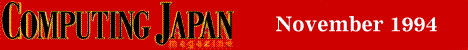KanjiWORD 3.0: A Sturdy Bridge for Spanning the Language Rift
by Jeremiah StoneGiven that Windows rules the business world, and that much of the US's business is with Japan, it is surprising that Japanese word processors for English Windows are not more common. On the Mac (that other platform), word processing in other languages has been supported essentially since its conception. The Mac was always more graphical user interface (GUI) oriented than the offspring of the IBM PC, making the leap to processing a pictographic language like Japanese fairly small. Any Mac equipped with the Japanese Language Kit can run just about any Japanese program; with Windows, that level of internationalization has yet to be realized. (Though it may be here soon. In a coming issue, Computing Japan will look at TwinBridge, a Japanese front end-processor (FEP) for English applications that enables Japanese to be inserted into English documents.)
A Solid Solution
Enter KanjiWORD 3.0, the solution for editing Japanese documents on a system running English-language MSWindows. OK, maybe that's a bit strong, but among the small offering of packages, Pacific Software Publishing's KanjiWORD (version 3.0 of which was due for release on October 17, 1994) stands out as a solid solution for processing Japanese documents.
KanjiWORD is a bilingual word processor f·or processing both English and Japanese text. The bilingual commitment is evident in the fact that the manual is in both English and Japanese, the menus can be switched between the two languages with a click of the mouse, and a document can include any number of TrueType English fonts in addition to the provided Kanii fonts.
KanjiWORD's bilingual abilities are bought at a price, however. You'll have to sacrifice most of the bells and whistles that you have become used to with standard monolingual Windows word processors, and instead settle for a basic, functional word processing platform.
Comparing the new version (3.0) with its predecessor, version 2.0, it is obvious that the incremental development cycle has greatly improved the product. A major change is the addition of a second kanii font, Kanji Gothic, and the conversion of that font and its partner, Kanji Mincho, to TrueType format. TrueType is an outline format developed by Ricoh that enables fonts to be scaled to any size and delivers PostScript-quality printer output. That's the theory, anyway. In testing the beta version, the printer output from KanjiWORD suffered from a bad case of the jaggies looking little better than bit-mapped output. However, PSP assures me that this particular bug has been fixed in the final release slated for mid October.
A major addition to version 3.0 is support for Microsoft's OLE document structure. For those unfamiliar with the new technology, OLE (and its Mac equivalent, OpenDoc) are changing the whole application-document relationship. What OLE means to us, the users, is that we can paste graphics and text into, say, a Word document and, when the original file is edited, that section of the Word document will be updated. For KanjiWOKD users, this means that kanji can be pasted into an English application that supports OLE, and it will be automatically updated from the original file & change the Kanji file, and the pasted text will reflect those changes. Thus, any program has the potential to support kanji. A small caveat, however: until more applica tions support OLE, this potential will remain dormant.
Other features of KanjiWORD include user-definable kanii, an English-Japanese dictionary, the ability to save into most kanji formats, and a more Windows-like interface. The user-definable kanji (Ctrl-F8) gives the ability to add kanji compounds to the front-end processor, so that specialized vocabulary can be entered without resorting to Kanji-by Kanji entry. If the name has been registered, conversion is automatic.
The English-Japanese dictionary is amazingly good, providing the functionality of many stand-alone products. While it is understandable why PSP did not provide a JapaneseEnglish dictionary, it would be a valuable addition to the program.
The program can save/read documents into/from a myriad of kanii text formats, including old-JIS, new-JIS, shift-JTS1 CIS-JIS, EUC-Kanji, and NEC-Kanji, as well as save to BMP and PCX graphics file formats. This makes output from KanjiWORD portable to other word processors. A final improvement is the cosmetic surgery that PSP did to make the whole package much more consistent as a Windows application.
Lacking Spit and Polish
As a package, KanjiWORD 3.0 is very solid, but lacking in several amenities. The user should realize that, even though PSP provides Japanese on an English system, KanjiWORD does not compare with todap's Japanese word processors. Most likely, the program has enough for your Japanese word processing needs, but at one point or another a bit of frustration will set in.
Examples of needed additions are more functional tabbing (right tabs, center tabs, and tabbing on special characters), full-justification capability, and actual headers and footers. While KanjiWORD does not have ambitions to become a desk-top publishing program, a few simple layout tools (like multiple columns on a page) should not be too much to expect. Conceivably, by pasting the kanji into an OLE document that supports layout, most problems could be patched, but the program should aspire to be a stand-alone solution.
Several parts of the interface could stand to be redecorated. First and foremost, the status bar of the FEP is pretty much unreadable. Figuring out the exact assignments of the function keys, and what options were currently active, forced me to refer several times to the manual. Tnformation at a glance would be much more appreciated, and PSP assures me that this will be remedied in the final release.
The second wart on the face of the program is its print dialog boxes. While the main windows and all other dialog boxes are consistent with the Windows environment, the Print dialog box seems to be an artifact left over from DOS. And a final complaint: While version 3.0 provides a New command (which was missing from version 2.0), no Close command is to be found in the File menu. The only way to close a Window is to select the Close command under the top-left-corner button provided by Windows.
Functional and useful
While there are several small problems with the program, and the interface has some rough edges, there is no other application that can give you Japanese word processing ability on an English Windows platform with as many advantages as KanjiWORn. As long as you don't expect to get the functionality close to MS Word-J, and don't have too many text layout demands, then you should be more than satisfied with PSP's product.
KanjiWORD is a work horse rather than a show dog. While it falls short of the grade of any program of word processing pedigree, it will get the job done if your kanji word-processing needs are limited. Essentially, KanjiWORD is a good bridge that spans the language rift.