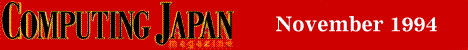Business Database Users: Putting Information to Work
by John BoydThe computer's renowned abilities to search, retrieve, order, and sort through mountains of data have made it the darling of many offices. From one-person business operations that use a PC mainly to print out form letters for selected customers from a database of a few dozen names, to multinational corporations running gigantic mainframe- and server-based databases that keep their operations humming round the globe, database software is becoming an essential part of the office environment.
Direct marketing with Sybase
Some new businesses owe their existence to an ability to tap the computer's capacity for finding and displaying needed information immediately, with lust a few taps of the keyboard. One such company is the Japan branch office of SunExpress International Inc., a spin-off of workstation manufacturer Sun Microsystems. SunExpress is the direct marketing arm of Sun, one of five subsidiaries established in 1991 when president Scott McNealy reorganized the corporate structure into independent business units to make the company more responsive to customer needs.
The Japanese branch of SunExpress was set up in February 1993 and began formal operations in July of the same year. It sells, directly to users of Sun workstations, such peripherals as add-in boards, hard disks, memory chips, printers, and cables. It also offers software and third-party portable workstations (though not Sun's own workstations, which continue to be marketed by Sun Microsystems).
"While Dell has been successful in Japan with direct sales of personal computers, people here were concerned about our chances in a specialized market like UNIX," recalls general manager Yoichi Hosoi. "Would UNIX people really buy technology over the phone?"
The answer, after little more than a year in business, seems to be a strong affirmative. "We are proving to be successful because we offer a speedy and easy alternative way of buying," says Hosoi. "UNIX engineers know what they want, and they are not usually interested in chatting."
When the company began direct marketing, it relied entirely on paperbased catalogs to answer phoned-in customer queries. That proved almost too tall an order even when the product list numbered only 150 items. The growing inventory (over 400 items now, with a goal of 1,000) made it essential that the company find an alternative to leafing through wads of paper while customers waited impatiently on the line. In early 1994, the Japan branch followed its SunExpress US and European counterparts by fully computerizing its direct sales operation. It was already using an enterprise-level relational database from Sybase (long a Sun mainstay). Sybase System 10 comes bundled with an object-oriented authoring environment (GainMomentum 3.0) for creating multimedia programs. SunExpress turned to this capability to create its Online Catalog (OLC), a more detailed online version of its paperbased product catalog
The OLC is linked to the Sybase database. This, in turn, sits at the center of a customized order entry, sales, and information management system known as TeleSales Desk, which parent SunExpress has evolved for its own use. The TeleSales Desk works like this: When a customer phones SunExpress with a product query the result of reading a catalog, a sales visit, or a phoned sales inquiry from Sun Express -- a SunExpress telemarketer, equipped with a SPARCStation LX running Sun's Solaris 2.3 (a UNIX-based operating system), calls up the product in the Online Catalog.
The OLC provides more up-to-date and detailed information about products than the paper catalogs that go out to customers. In some cases, it even has a graphics image of the product. The system can also furnish such essential information as the quantity of an item currently in stock and its price, or where the product can be obtained if it is not in stock. The telemarketer can fax information from the workstation display directly to the customer, along with a quotation.
When a customer orders an item, a packing slip is immediately issued and automatically forwarded via a leased line to a distribution center in Kanagawa prefecture (an out-sourced delivery business of Shin Caterpillar, which then handles the delivery).
According to Hosoi, an order can be delivered the next day if it originates in the nearby Tokyo area. It takes, on average, about three days when outlying regions like Hokkaido and Kyushu are factored into the equation. By outsourcing the delivery business, SunExpress is free to concentrate on sales, support, and building up its core business. The order information is automatically added to the customer's history, stored on the Sybase database. This data as well as other customer sales information can then be analyzed with an information management system program. "Ry looking at our customers' past, we can forecast the future," says Hosoi. "What we don't want to do is stock products people don't want to buy." Hosoi hopes to eventually upgrade to ISDN (integrated systems digital network) so that the company can take advantage of a feature that would automatically bring up a customer's history on the computer screen even before the telemarketer answers the call. (The customer would also need to be on ISDN.) That's some way off, however; Hosoi admits that the current system is still being refined and needs to be speeded up.
Averting corporate chaos with Lotus Notes
With 70,000 personnel spread across the world -- 38,000 of them online Arthur Andersen and Co., one of the US Big I-`ive accounting companies, has almost 900 databases in action. These feed into a global 24,000-node network. The company has found, though, that navigating through so many intormation sources can just as easily turn into a data nightmare as it can be the provider of instant and constantly updated information.
Richard Sullivan, a partner in the company's technology consulting arm, Andersen Consulting, says the company is now in its third attempt since 19116 to keep information flowing and on tap, without letting chaos gain the upper hand. Sullivan, back in Japan for a second stint as a technology integration expert, recalls that Arthur Andersen first allowed its people free reign to set up databases as needed. "But everyone just did their own thing, and the garbage -- junk mail -- flowed. So that was unsuccessful," he admits.
Today, the company insists on a strong measure of control and standardizntion of the databases in use. As a fundamental step, it has standardized on Compaq PCs and core document-processing applications from Microsoft Corp., like Word, Excel, and PowerPoint. On top of this platform sits Lotus Notes (from Lotus Development Corp.), a new category of software aimed at work groups. Lotus Notes provides a number of functions, including electronic mail and the ability to organize the infertnation received and customize it into user-defined databases. Lotus Notes also gives a write-authorized user the ability to update, append, or otherwise change data residing on a database server, and have the server automatically make the same updates in users' PCs connected to the system.
"We've learned you can't have lots of people running round setting up databases. You must have some authority to define the structure and control it," says Sullivan. So Andersen has established a database committee to lay down the law on database creation, design structure, and usefulness. Explains Sullivan, "Lotus Notes lets the committee control who will make a database. We can create one, but the committee can erase it!"
Each database must have a knowledge manager: someone who takes responsibility for its quality and effectiveness. Says Sullivan, "You can't get authorization to set up a database unless you have a knowledge manager who will be responsible for it." Even the top echelon of the company, the 30-member Global Management Council that is responsible for the company's strategic decisions, such as R&D spending, opening up new international offices, and entering into alliances, must have a knowledge manager for its own exclusive database. The council is spread around the world, and "because they can only get together three or four times a year, a regularly updated database keeping everyone abreast of the latest developments is essential," Sullivan says.
A few rungs down the corporate ladder is Ichiro Kato, a member of the senior staff at Andersen Consulting's Japan headquarters in Tokyo. Kato demonstrated for me how he uses database information in his work. He plugs his Compaq Contura 425 CX notebook into the office Ethernet network and he's connected, via a 128kilobit leased line, to the US headquarters in Chicago. He can then call up dozens of different databases with Lotus Notes.
Each database is represented by an icon, and Kato can log-on to a database automatically by simply clicking on an icon with the mouse. To demonstrate, Kato goes into a database called Technology Provider Relationship. On the screen, he pulls up a list of hardware and software vendors that Andersen Consulting works with to supply clients with their technological needs. Sub-categories provide information on each vendor's current business status and its activities with Andersen, as well as the products and services each is offering. All the information can be sorted, selected, and categorized as he wishes. The result can then be transferred from Lotus Notes into any Windows-based application (Word, for instance) and inserted into a report.
Sullivan says he regularly scans Andersen's technology news databases, provided by outside vendors like the Gartner Group, as well as a database on alliance partnerships. "I routinely look through these to get new ideas."
A Microsoft Access personalized database
Over in Tokyo's Yotsuya 4-chome, PTS Co. Ltd. is developing a customized database for its director of sales, Gregory Kaufman PTS offers bilingual computer training services on-site and in two classrooms at its training center in Yotsuya; courses include Microsoft's DOS, Windows, and applications like Word and Excel, as well PTS other vendors' programs, such as Lotus 1-2-3 and Ami Pro.
Part of Kaufman's job requires making sales calls to large corporations, a number of which mav have offices in the same high-rise building or the same part of town. Until recently, Kaufman used a personal information manager (PIM) database called ACT for Windows. "ACT was fine in its own way, but it couldn't give me all the information I wanted," says Kaufman. "If I'm going to a building to visit a customer, I want to be able to call up that building and find out who else I can visit at the same time and what software they are using. ACT couldn't do that for me."
So Rick Cogley, the company's director of computer systems and operations, had Kaufman change over to Microsoft's Access 2.0 relational database. He is developing a customized design that will give Kaufman what he wants, and more.
"Access is not as easy as Microsoft would have you believe," explains Cogley, "but it has a good programming front-end, and it can tie together all the other Microsoft applications." Most important, Cogley says Access is a relational database, "not a flat file database like ACT, so I can add unlimited contacts per company or unlimited phone numbers per contact." This allows him to create various independent tables of different information, yet link (relate) them together to suit Kaufman's and PTS's needs. Cogley also likes the security system that's built into Access: not only can a user protect sensitive files with passwords, but the files carl also be encrypted.
The system is flexible enough to enable the importation of files from a wide variety of applications, including database rivals like Paradox, dBase, and SQL-based databases. Tables and queries from Access can also be exported to these other formats. "This flexibility means that if we were to purchase, say, a database of names and addresses of potential customers in a different format, Kaufman could still import it into his current list," Cogley explains.
Given its programming power, Cogley notes that while Access can be
used straight out of the box for the newcomer to databases, an
introductory training course in using Access will save much time and
frustration. PTS happens to offer just such a course
that teaches the basics of designing a personalized relational database
using Access.