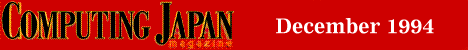The Road-Warrior's Checklist
by Thomas CaldwellWhether you call it laptopping, using a virtual office, or being a road warrior, the ability to carry a desk's worth of information in compact, electronic notebook form is truly a blessing for those of us who do business on the road. But unless you a re well versed in the fine art of portable computing, it can also be a curse -- especially in Japan, a nation still trying to come to grips with the data revolution sweeping the planet. If you are new to traveling with a laptop, I have a few tips tha t may save you from a "notebook nightmare."
Almost everyone who bothers to carry a portable computer these days uses it for e-mail and faring. To ensure you stay connected, here are some items that you should carry along with your PC.
1. Extra phone cords
Modem phone cords can get lost real easy. One seasoned executive told me he always carries three: one with his PC, one in his briefcase, and one with his clothes. He started the practice some months ago after leaving his only phone cord behind in a Tok yo phone booth in his rush to catch a train. Not having that little cable later meant he couldn't meet a deadline, costing him a fair amount of money and hurting his reputation.
And outside of the big cities, you are sure to encounter hotels that have hard-wired lines in their guest rooms. In this situation, a custom-made modular-to-alligator clip cable may be your only resort. In short, carry a cable for every situation you may encounter.
2. Screwdrivers
Recently, some companies have been giving away a pen-sized instrument that has a flat-head screwdriver at one end and a Phillips (what the Japanese call a "plus") screwdriver at the other. This little gizmo is just the right size for most telephones an d wall sockets -- an invaluable device easily packed with your PC.
3. Electrical tape
Connectors always become loose at the worst of times. Also, phone wiring can be very iffy in many hotels -- you may inadvertently disconnect something you can't just pop back together. Electrical tape is an ideal repair tool, and it can save you from having to explain to the hotel staff why you were tampering with their phone system.
4. Backup software It is surprising how many people, who wouldn't dream of not keeping backups handy in the office, don't bother with backup disks on the road. Several pros I spoke with recommend the Velcro-fastened, wallet-style pouch that holds about nine disks. A bootabl e disk with a "works-from-a-floppy" communications program is a must (cautious travelers carry two or more copies). If your system crashes, this will let you call your office-based system, or a colleague, to download what you need.
5. Modem command list
I learned the need to carry a list of modem commands the hard way. Even if you get your PC and modem snugly connected to your hotel room phone, things still aren't easy. The phone systems in many Japanese hotels were never designed to work with compute r communications; they can send signals to your modem that confuse the hell out of it.
During the Interop show at Makuhari last summer, I stayed at the Prince Hotel across from the exhibition hall. When I got to my room, the first thing I did was hook up my laptop and call out to get my e-mail. At least, I tried to. After my modem finish ed dialing, the hotel's PBX produced a strange honking tone, which my modem interpreted as a busy signal. By the time the node came online, my modem had hung up.
The solution should have been simple: just tell the modem to ignore busy signals. The problem was that I couldn't recall the particular command string to accomplish that feat. If I had bothered to bring along the compact command string reference sheet that came with my modem, I wouldn't have had to trudge to a pay phone or a friend's room at the New Otani (a more modem-friendly place) to send and receive e-mail for the duration of the show.
6. The right software Digital phones are another headache. Many new hotel phone systems don't recognize modem dialing tones, thus forcing you to manually dial into the system you are calling. Unfortunately, this is a simple trick that many communications programs won't let you perform. Even if it is only an emergency backup, be sure to carry a communications program that allows manual dialing.
7. Acoustic and PBX connector A San Diego-based company called Unlimited Systems makes two devices that no one who travels with a computer should be without. One is the Konnex Koupler, a high-speed acoustic coupler that can work with data or fax at up to 14,400 baud. The other is the Konnex model 112, an adapter that enables you to connect your modem to the headset of a PBX phone (so you don't have to scout around for a modular plug). The company also sells laptop travel kits, with all the cable s and connectors you could possibly need (phone +1-619-622-1400, fax +1-619-5507330).
8. Local access
If you plan to travel outside of you regular haunts, he sure to find out in advance the local access numbers for your favorite services or networks. Knowing the local "06" access number for Nifty-Serve in Osaka sure beats having to make a long-distance call to your regular "03" number in Tokyo.
9. Your "personal oasis" list As anyone who reads this magazine will agree, information is power. If you regularly travel in and around Tokyo, Osaka, or other cities with your laptop, keep a personal directory of places where you can quickly park yourself to get some work done or connect to a phone line.
A list of such places can be worth its weight in silicon, which is why you won't find my own favorites listed here. For a couple of suggestions on creating your own, though, see "Making a personal oasis list." If time is money, and you have appointment s two hours apart on the "wrong" side of town, the money and time spent in PC-friendly coffee shops is well worth the investment.
SIDEBAR
Making a personal oasis list
Here are some things to look for when choosing places to add to your own oasis list:
Workplace: When you are in a likely coffee shop or snack bar, check to see if there are electrical outlets next to any tables (necessary if you want conserve your batteries for an important meeting). Then stop by another time with your PC and order a cup of coffee. When the coffee arrives, have your PC out and, in a matter-of fact sort of way, ask to plug it in. Most places won't mind -- especially since you have already ordered something, and failure to comply with your request could lead to an uncomfortable situation. If they resist, offer to pay an extra Y100 or so; this almost always works. Once the precedent has been set, you have a branch office whenever you need it for only a few hundred yen per hour rent. (Also take note of the shop's phone num ber so you can take calls from your "main" office if you need to.)
Modem connections: Very few coffee shops have those gray NTT modem phones. So until progress marches into Japan's coffee shops, the three best on-the-road connection points (besides your hotel room or its business center) are hotel lobbies, office buil ding lobbies, and phone booths. In your travels around town, take note of all the places NTT has installed modem phones -- especially the places where NTT has been wise enough to install a shelf for your laptop so you don't have to balance it on top of the phone.
Many hotels have modem phones hidden away on their second- and third-floor banquet halls. Some of these places even have chairs! Most of the newer office buildings have modem phones hidden near elevator banks on the first floor; these are handy for a quick upload/download, so you can have something to do in the cab or on the train.
Be sure to keep your list updated: NTT is constantly changing the placement of these things, trying to find the most profitable locations. And be sure to always carry a supply of telephone cards with you, because an increasing number of pay phones lack
a coin slot.