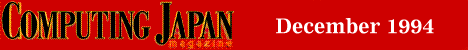
Airlines and Hotels -- What Should the Business Traveler Expect:by Wm. Auckerman and Rutsu KarimataIn this age of laptops, fax/modems, and satellite communication, not all airlines and hotels are created equal. If you were expecting to keep in touch with headquarters during your 12-hour trans-Pacific flight, you may be in for a rude awakening when you discover the plane has no phone. And when you finally reach your hotel and need to check the day's accumulated e-mail and maybe send a fax to the local subsidiary, discovering that your room has no modem jack can send blood pressure soaring. For this portable computing issue, Computing Japan surveyed 14 major airlines and a sampling of over 20 hotels around Japan regarding their services for business travelers. The information below is based on the results of phone and fax surveys, not act ual use or on-site investigation. So while this article can give you a sound idea of what to expect, you should always call first to confirm specific points. Airlines We asked each airline several questions related to their restrictions on in-flight use of portable computers, in-flight telephone and other services for business travelers, and the facilities available in their Narita and Osaka airport lounges. If you thought that airlines were trying to lure business travelers, you may find the survey results surprising. While all of the airlines we surveyed provide airport lounges, most are intended simply for "relaxation" and lack such simple business conv eniences as a modem lack or desks with nearby AC power outlets. Phone service on international flights is still a rarity, and the capability for a passenger to receive (rather than just make) a phone call is unheard of. (This in spite of the fact that in-flight phone service was introduced in the US over a decade ago, and current predictions are that the in-flight phone service market will be reach $1 billion by the turn of the century.) And if you were expecting any special services in business class (like maybe an outlet to recharge your laptop battery), forget it. Our questions relating to "special services for business travelers" drew an almost uniform chorus of "no." To sum up the survey results in one paragraph: Nearly all the airlines (Qantas and Singapore Airlines being the exceptions) still ban computer use during takeoff and landing. Phone service on international flights out of Japan is a rarity, and Singapor e Airlines is the sole carrier to offer a fax service on selected flights. Special services for business travelers are almost non-existent. (The single exception being Air France, which can in some cases supply an on-board "loaner" computer.) And if you h ave a layover and want to work in the airport lounge, choose your airline carefully; most lounges are better suited to napping or reading a newspaper than working on your laptop. Air France Air France flights offer outgoing voice phone service ($10 per minute). The Air France lounges at the Narita and Kansai airports are open to business class and first-class passengers, but they provide no business services other than tables suitable for work purposes. All Nippon Airzuays In-flight phone service has been limited to outgoing voice calls on domestic flights (500 yen per minute), but limited voice phone service on international flights (1350 yen per minute) was scheduled to start from Nov. 20 -- mainly on planes flying the Tokyo-London route. The ANA lounges at the Narita and Kansai airports are open to business-class and first-class passengers, but are designed for relaxation rather than work; a faring service is available upon request. American Airlines American offers phone service on its US domestic flights only. There is a lounge at the Narita airport for first-class and business-class passengers; no business services are provided, although there are tables suitable for work purposes. British Airways BA international flights do not offer pr4one service Its (acreage at Narita Is open to business-class and first-class passengers, but offers no business services or work area. (BA does provide a business lounge in London.) For flights from Kansai, BA u ses the ANA lounge. Cathay Pacific Airways Cathay Pacific flights do not offer phone services. The lounges at the Narita and Kansai airports are open only to executive-class and first-class passengers; they are designed for relaxation and offer no business services or work area. Delta Air Lines Asked if there were any in-flight laptop restrictions, the cryptic response from Delta was "yes, as a word processor." Delta currently offers no in-flight phone service, although limited (and unspecified) services are scheduled to start from February 1 995. The Delta lounge at Narita is open to business-class and first-class passengers; there are no jacks for modem use, but the lounge does provide desks and AC outlets for laptop use, as well as a faxing service. Japan Airlines Domestic flights have outgoing voice phone service (500 yen per minute); there is no phone service on international flights. The JAL lounges at the Narita and Kansai airports are open to first-class passengers and Global Club members; they offer severa l business services, including jacks for modem use, a faring service, and desks with convenient AC outlets for plugging in a laptop computer. KLM Royal Dutch Airlines No in-flight phone service. In the Narita and Kansai airports, KLM business-class passengers share a lounge with other airlines. Several (though unspecified) business services are available. Korean Air Some flights offer phone service (not specified). KAL did not respond to other questions by deadline. Northwest Airlines NWA's in-flight phone service is restricted to US domestic routes. The NWA World Club Lounge at Narita is open to business-class, first-class, and World Club members; there are no jacks for modern use, but a faring service is available as well as desks with convenient AC outlets. In the Kansai airport, NWA shares a lounge with United Airlines. Quantas Qantas was the only airline to quote no restriction on in-flight laptop use. There are no in-flight phone services. At Narita airport, Qantas business class and first-class passengers use JAL's lounge. Singapore Airlines Restrictions on laptop use depend on the specific computer model; check with SA before boarding. A limited number of flights offer outgoing voice and even fax services ($8.80 per minute for voice, $15 per minute for far); SA plans to increase the numbe r of flights offering these services. The lounges at the Narita and Kansai airports, open to executive-class and first-class passengers, are designed for relaxation rather than business use. Swissair Swissair nights offer outgoing voice phone service via communications satellite ($10 per minute). In the Narita and Kansai airports, husiness class and first-class passengers use the JAL lounge, although the Swissair spokesman indicated that no busines s services are available. Services are provided at the airport lounge in Switzerland, however. United Airlines Selected US domestic UA flights offer outgoing voice phone service. The UA lounges at the Narita and Kansai airports are open only to Red Carpet Club members; they offer jacks for modem use, a faring service, and desks with convenient AC outlets. Hotels What can the business traveler expect from Japanese hotels? The answer seems to be -- outside of Tokyo, not much. Computing Japan surveyed a sampling of hotels in Tokyo, Yokohama, Osaka, Nagoya, Kvoto, and Sapporo. We asked each hotel several question s related to the hotel business services center, any other services or features for business travelers, and business conveniences in the guest rooms. For a land in which "amenity" has become a copywriting buzzword, Japanese hotels supply surprising few amenities for the business traveler with a laptop. Most of the major hotels in Tokyo do have business centers, where guests can avail themselves of c opy, fax, and typing services, for example, but these centers are geared more to the executive who can't do things for himself than to the laptop user seeking a convenient connection for a modem/fax or wanting a quick hookup to a laser printer to print ou t an important document. Other than separate modem/fax lines in some hotels, even guest rooms give surprisingly little consideration to the laptop user. In response to the question, "Do you have room safes big enough to store a laptop computer?" the majority of hotels said the ir rooms do not have safes. (This is "crime-free" Japan, after all.) A few responded they have room safes, hut probably not big enough for a laptop. Only The Imperial Hotel responded "yes" to the question. The Century Hyatt and the (Osaka) Plaza Hotel sai d that some rooms have a safe big enough for a laptop, and the Nagoya Hilton said that such safes are planned. Asked if their room layouts were designed with the laptop user in mind little things like an AC outlet and modem lack near the desk), the general response was "no." Bigger desks and brighter lights were mentioned frequently, but those things are likely to be a disadvantage for laptop users. (Big desks are often slightly taller, causing wrist strain while typing, and bright lights can cast reflections on an LCD screen.) Asked whether they had special rooms designed for the business traveler, the answer again was often "no." The standard "yes" response was that the hotel would place a fax machine in the room upon request, or that some of the rooms (such as suites) have an in room fax machine. The Westin Tokyo, Westin Osaka, and Hotel Okura answered that all rooms have a fax. The hotels surveyed were about equally divided between those having only a single phone line in each room (most, but not all, with a standard jack so that the phone can be unplugged and a laptop modem plugged in instead), and those having two phone lin es in some or all of their rooms so that one can be dedicated to fax or modem use. If you plan stay at a hotel having a single in-room phone line, especially outside of Tokyo, be sure to confirm in advance that modem connection is possible. Business travel can be hard enough under the best of circumstances -- don't make things worse by getting booked into a hotel where you can't easily connect by modem to the outside world, or where you end up actually balancing your laptop on your lap in order to reach the AC outlet. If you plan to use your hotel room as a virtual office, always confirm the important details when you make your reservation. |
