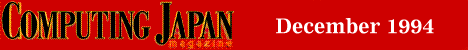"So I'm Connected; Now What?"
A guide to getting "dialed into the Net," and what to do once you're there by Forest Linton
Welcome to The Internet, a new monthly column devoted to the world's largest computer inter-network. With a topic as diverse as the Internet, the biggest problem is going to be judging the interest levels and "net literacy" of Computing Japan readers, and determining the areas you would like to explore. With that in mind, let me start by requesting that you send in all of your comments, ideas, wishes, and criticisms to editors@cj.gol.com (if you're on the Internet) or by fax to the editors at 03-3447-4 925 if you're not.
This month, we'll start off with a guide to getting plugged into the Internet information stream. I will assume that you are already connected (or have some access) to the Net, even if it is just an email gateway. If you're not, please refer to the rel evant articles in the June and October issues of Computing Japan for help on getting set-up.
Even experienced network users can find themselves a bit lost when they begin to explore the vast capabilities of the Internet; novices often don't even know where to begin. What new users really need are some pointers to get started in the right direc tion.
As with any new venture, it is important to plan ahead: think about where you want to concentrate your initial explorations. If you try to see and do everything at once, you'll just end up frustrated and overwhelmed, with little useful information to s how for your efforts.
Available information can be broken down into two main categories: the Internet itself, and everything else. Are you most interested in researching various business opportunities on the Internet? Do you want to know the latest news about the growth of the Net, and the companies associated with it? Or would you like to use the Internet as an information source to research non-Net-related topics? In this and future columns, I will include some specific sources and lists of lists that cover the Internet, Japan, and other general topics.
There are many tools available for navigating the Internet: Archie, Gopher, FTP, Telnet, Mosaic, Lynx, and more. Each one is different and can require considerable time to learn properly and use well. Before we attempt to tackle those, though, let's ta ke a close look at one very powerful tool that everybody uses, though rarely to its full potential: e-mail. Email is one of my favorite information retrievers, and a lot of the information is delivered to my "door" daily via email. It is quick, free, and easy to use.
Putting e-mail to work for you
E-mail mailing listsMailing lists can be a useful source of information. Contents vary from summaries of Usenet newsgroups to completely original news and commentary. There are thousands of lists, some run manually (by a person) and others by fully automated list servers. Once you are subscribed to a mailing list, you receive regular postings directly to your e-mail box. (Depending on the list, this can be daily, weekly, or monthly.) The hardest part of using a list is finding the right one. The second hardest part is rem embering how to unsubscribe. Be sure to save the introductory page that contains information about quitting the list; without those valuable instructions, there is no easy way to turn of the flow (or flood) of mail once it has started. E-mail servers
An automated mailing list is run by a mail server. A server allows users to perform limited functions, such as subscribing to the mailing list, accessing the list archives, etc. When a server receives e-mail, it looks for special commands in the subjec t header or the body of the message. It is important to be accurate when sending mail to a server; otherwise, you will not succeed. One great feature of mail servers is that you can use them to distribute your own postings. Send e-mail to the server and i t, in turn, will be sent automatically to every subscriber of that mailing list. A server has two e-mail addresses: one for sending postings, and one for sending commands. Take care not to confuse them, or you may end up posting your commands to everyone.
LISTSERV is the biggest mail server. To receive a user guide, send mail to LISTSERV@EARNCC.BITNET. In the message body, type the command "get lsv guide memo" (don't type the quotation marks). The subject header is ignored. Sending the command "help" to the same address will return a short list of commonly used commands. A complete list of LISTSERV mailing lists (over 5,000 lists, in one 500K file) can be obtained by sending the command "lists global" to almost any LISTSERV.
Once you have subscribed to a few lists, the challenge is managing all of the information that will be filling up your mailbox. Some lists send large volumes of mail, and it can be a struggle to read it all. I recommend that you subscribe to new lists slowly. Check their contents for a few days, and quit a list if it doesn't look good. When you explore a couple of them, you will quickly find references to others and be able to branch off in any direction you wish. If you do this over a period of a few weeks, it should be easy to settle on 5 to 10 informative sources.
I have included a few of my favorite mailing lists (see "Forest's favorites"). If you would like more, in-depth info on e-mail information resources, drop me a note in care of the editors to editors@cj.gol.com . I will send you a list of my favorite so
urces and some quick tips on using them.