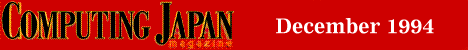On the Road in the Asia-Pacific
by John SavageauAfter a nine-hour flight from Sidney, I finally get to the hotel in Hong Kong at 11:00 PM. Tomorrow is a workday, so I'11 have to catch up on the company-related day's events throughout Asia as quickly as I can. Since the company is spread around the w orld (represented in over 80 countries), we logically rely on asynchronous communications to do business. This asynchronous venue is split between fax and -- increasingly more important -- electronic mail.
Fared messages are useful for many types of quick communication, but I use e-mail for the bulk of my communications, both business and personal. E-mail is now a viable corporate communications solution because local rotary dial-up access to the netwo rk is available from virtually every major market in Asia. This convenient and relatively inexpensive access allows me to easily connect to the company mail server and retrieve the day's messages.
An office in your hotel room
My company is not alone in its need for instant communication -- the need for e-mail access and reliable communication from around the world is rapidly becoming the corporate norm, rather than the exception. Major hotels, eager to attract corporate res ervations, generally accommodate the business traveler by either offering data ports on room telephones, or by ensuring there are removable phone jacks in each room for modem use. With a portable computer, modem, and telecommunications software, modern on -the-road business persons can have almost instant access to their in-the-office resources.
My job (and I'm sure many Computing Japan readers fall in this category as well) requires me to spend a lot of time on the road. It is vitally important that I have access to each of my subordinate offices, as well as corporate headquarters, from anypl ace in the world. During the past six months, I've been in Bangkok, Singapore, Sydney, Auckland, Taipei, Melbourne, Seoul, Beijing, Hong Kong, Guam... and several other cities. And without exception, I have been able to easily connect to the network from my hotel room, enabling me to work efficiently from a "virtual" office.
In addition, Value Added Networks (such as Sprint, Infonet, and BT) are well represented in major cities worldwide, so that the traveler can always have local access to host computers and mail servers, thus avoiding the exorbitant international phone c harges of some countries. Local access through a VAN represents a powerful business tool. With this resource, regional (or domestic) management can move about freely, carrying their office with them in a suitcase.
Getting connected How does the process actually work? The physical connection that makes it possible for a host computer or LAN mail server to access the network is represented in the figure on this page. Your host computer is assigned a port address by the packet switchin g network provider. For example, let's say that your company has a host mail system in Tokyo. With Sprintnet (I'll use Sprintnet as an example throughout, but other VANs work in the same manner), you might be assigned an address such as:
This address contains the network name(3110 = Sprintnet), the local node number, and the port address. With this network address, your company can set up an account with the network provider allowing access to that host from anyplace where there is a l ocal rotary for that network.
For example, if you wanted to connect to the above address while traveling -- from, say, Jakarta -- you would dial the local rotary number for Sprintnet (386-1044). Upon connecting to Sprintnet in Jakarta, you would simply enter the network address f or your mail host (9671070011).
At this point, you would receive a login prompt from your mail system -- just as if you were in Tokyo directly connected to the host computer. (Of course, this would also be possible with LAN-based mail systems, such as cc:Mail or MS-Mail, as well as w ith a mainframe- or mini-based system.) The type of connection is the same, whether you are connecting to the network from Jakarta, Singapore, Osaka, or any other location in Asia, Europe, or the Americas. All you need to know is the local access number; the login process is the same regardless of the location.
Beijing calling...
For the international traveler, access to corporate mail systems, LANs, and other information resources continues to get easier. Even in those countries that still have restrictions On the operation of international value-added carriers within their bo rders -- such as China -- you are still not left out in the cold. Most such countries, including China and Thailand, have government-owned communications networks that are connected to other international carriers through a communications protocol called X.75. This is a carrier-to-carrier agreement to accept and process communications traffic between the carriers.
If you are in Beijing, for example, and need to connect to your Tokyo based LAN mail system, which is connected to Sprintnet, you would simply dial into the local Chinapac rotary (China's national packet switching network). Once connected to the Chinap ac rotary, you then need to enter a network user ID (supplied by Chinapac) for local billing and security purposes. At that point, you would enter 031109671070011, and Chinapac would pass the connection to Sprintnet, which would connect you to your host i n Tokyo. Although this adds a step to the login process, it assures you relatively easy access to your host from virtually any country in the world with a packet switching network and dial-in rotary system.
The data dial tone
It might be easiest to consider the rotary connection as a sort of data dial tone. For example, upon connecting to a Sprintnet rotary, you are given the basic Sprintnet prompt (which is an symbol). From this prompt, you can enter almost any network add ress that is attached to Sprintnet (or any other packet switching network), and connect directly to that host.
Many hosts use mnemonics (alphanumeric names) to represent a numeric network address for most of us, names are easier to remember than numbers. For example, if your company's name were Computing Japan, you might want to have the network provider buil d a name to represent your company's numeric network address:
31109671070011 = COMPJAPAN
You could thereafter use either the numerical or mnemonic address to reach your host or network. The network provider would simply translate the COMPJAPAN to 31109671070011 within the network, and make the connection
While this article is directed to the business traveler and focuses on the global messaging capabilities of connecting to a central mail system, it is easy to see the potential here. You could connect your host to the packet switching network, or eve n connect to other public information sources (such as Portal, Lexis, America Online, etc.) through the same dial-up network connection.
Security and accounting
Many companies require both a level of security and user accountability in the management of their network and mail systems. For the rotary user, there are a couple of ways that network access could be managed. The basic levels are through creating eit her a "prepaid" or "collect" call access parameter for remote login. The collect call method puts the burden of payment on the host. Security against unauthorized use is provided through use of a USER ID and password on the host or LAN. Any user with an ID and password thus can log into the host from any location on a sing le packet switching network (such as Sprintnet or Infonet). Payment to the network provider is directly from the host site, regardless of where in the world the remote user logged into the network.
The prepaid call method requires the user to include a personal network user ID and password during the initial connect sequence. At the data dial tone, this would usually take the form of: @9671070011, The network provider would then bill the person possessing the User ID for connect time or usage. This is a powerful tool for companies that require detailed accounting of where, when, how long, etc., related to user access to the company mail host o
r LAN. There are many possibilities when determining the best method of access and access security for a company's travelers.
Power and telephone jacks
While traveling, I use an Apple Powerbook 180c. One reason is that the Powerbook has a power supply that is able to automatically convert any power source, from 100 volts to 220 volts. This is essential for the international traveler, because nearly e
very country in Asia has its own unique power standard.
The bad part for the traveler is than nearly every country also has a different size and style of power plug for connecting to the wall outlet. Most modern hotels maintain power supplies and plug converters for the use of their guests, but don't coun
t on it The time you really need a plug converter will be the time there is none available. The best contingency plan is to carry a set of plug converters for many international electrical plugs and lacks as possible. (If you have difficulty finding such
a traveler's kit before you leave Tokyo, don't despair; the Narita Airport kiosks have a good selection of power plug conversion kits. This is an item that is definitely worth the 2000 yen price tag.)
Another potential snag the international traveler often encounters is the telephone jack. Most countries, including Japan, have adopted the RJ-ll standard. There are some countries, though -- notably Hong Kong and Australia -- that use a different st
andard for telephone jacks. Hong Kong uses the British Telecom standard "blade" lack. While many Hong Kong hotels provide RJ-l1 adapters on their telephones, this is not always the case; the best idea is to purchase an RJ-ll to BT conversion cable or lack
. The same advice goes for Australia, which has a unique plug that I haven't seen in any other country.
Other enabling capabilities for communicating "on the road"
Have you ever been on a business trip, sitting in a client's office discussing an important deal, when a question comes up that you cannot answer because you don't have the needed information in your briefcase or on your laptop? Do you wish you could
log into the corporate host or LAN, where you know you have a document or information resource available?
While access to electronic mail systems is great for asynchronous communications, there is even more to the dial-up modem than meets the eye. My company, for example, sells a wide range of products and services; copies of the all the descriptions would
fill a truck, and the one I need is often the one I don't have. Fortunately, the company maintains a very good system of information resources available through the electronic mail host and other available information resources and hosts.
My Powerbook has been a companion on just about every partner or customer call on my schedule. Often, questions will arise that require detailed explanations or data retrieval. The capability to log into the network, using a phone line at the custom
er site, and then interactively retrieve the required data is not only a powerful and quick method of answering queries -- it also promotes an image of professionalism and information literacy. For a presentation to a large group of people, an even more p
owerful tool is when you can use a projection panel attached to your portable computer to bring an interactive information retrieval session or presentation directly from your host to the big screen.
Thanks to today's advanced communications infrastructure, a laptop computer gives you the capability of bringing your company's resources and image -- with you to nearly any location from which you can access a telephone line. The key to making a good
presentation, of course, is to have a good basic knowledge of how your company host, LAN, or information resource is used, and what information is available on the system.
Wrapping up
As I sit here in my Hong Kong hotel room, finishing up this article and preparing to send it through the Internet to the editor at Computing Japan, I am convinced that I am able to work effectively from nearly any location in Asia, just as easily as I
could from my permanent office in Tokyo. My virtual office is enabled through access to electronic mail, company resources online, and access to nearly any external information resources required to do my job. I can send information to any person within m
y company, as well as any electronic mail address available through either X.400 mail systems or the Internet. And since my staff can send 1 non-critical information to me via electronic mail, and reduce the number of phone calls, I am able to concentrate
on priorities associated with emerging markets and business opportunities -- a time consuming and essential part of our business.
I'd be more than happy to hear experiences, either good or bad, from those readers who have adopted (or tried to adopt) electronic mail systems for their company, and have acquired worldwide access to those systems via a public or private data network.
With the editor's help, I'll compile those experiences and put them together for a future edition of Computing Japan.
John Savageau is regional services manager, Asia Pacific Operations, Sprint International. He can be reached via the Internet as savageau@sprintintl.sprint.com.